
Apex Legends received a small update this week which provided controller players with a new setting that changes the way they can inspect and show off their heirlooms and weapons. Players can either continue using the current system or revert to the old method at the cost of easily using survival slot items such as Heat Shields.
The new feature came after many Apex Legends controller players with coveted heirloom sets for their favorite Legends complained that the updated system made triggering the unique inspection animations harder. When Heat Shields and the survival inventory slot were added to with the Chaos Theory event update, the button for inspecting weapons instead became the button for deploying survival items.
RELATED: Apex Legends Leak Reveals Blisk Abilities Including a Titan
The new “Survival Slot Button” option is found under the “Controller” section of settings in Apex Legends. This option can be toggled on or off to allow controller players to decide how they inspect weapons.
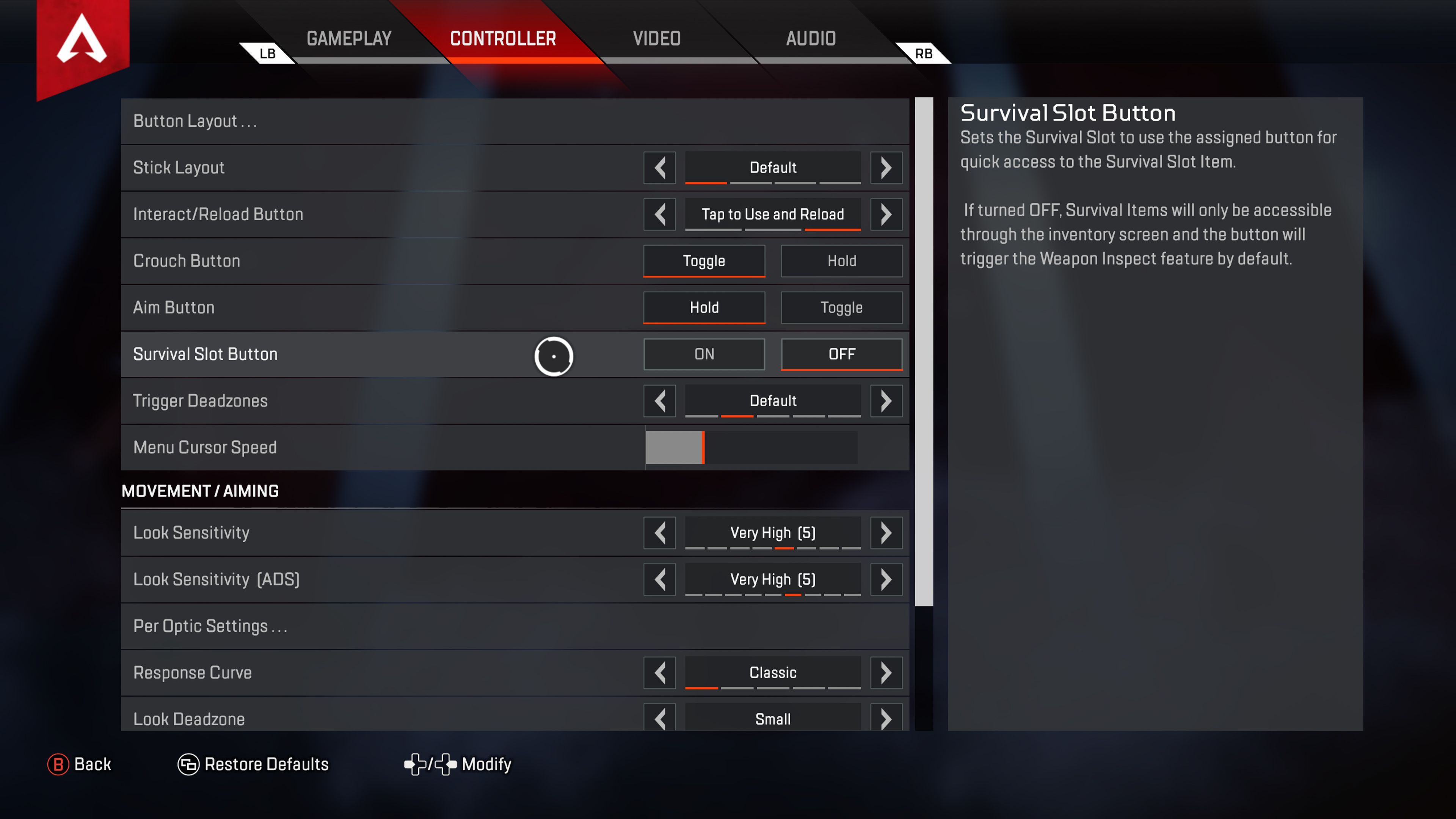
By default, this setting will be toggled on, so all controller players can hold left on the d-pad to equip survival items, ready to be deployed. However, to inspect weapons and heirlooms, such as Bangalore’s Cold Steel set, players must hold down their controller’s right bumper (RB on Xbox, R1 on PlayStation, and R on Switch) to access the ping wheel, and then press the top face button (Y on Xbox, Triangle on PlayStation, and X on Switch) to access the quip wheel.
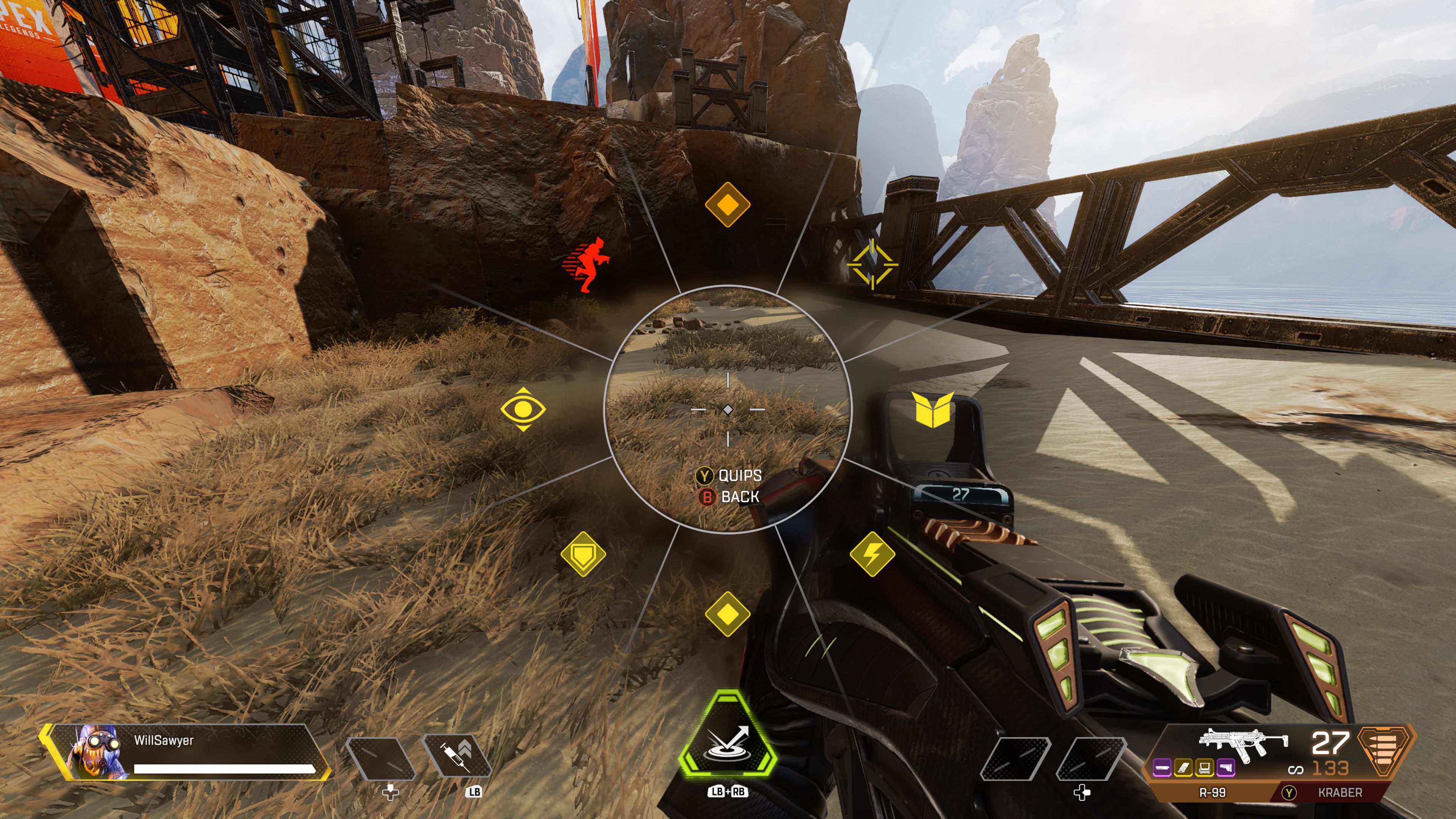
Players can then use the sticks to select the “Inspect Weapon” option. Once players release the right bumper, the inspection animation will play in full unless it is canceled by a player performing another action, such as sprinting.

If players decide they want to be able to inspect their heirlooms and weapons more easily, then they can turn this option off. This will revert the control scheme to how it was pre-Chaos Theory, so weapons can be inspected by holding left on the d-pad.
In doing so, this also removed any controller button binding for using items in the survival slot. This means the only way to use survival items with this option toggled off is to open their inventory, move the cursor over to the survival item, and select the item. Once the inventory menu is closed, the player’s Legend will be holding the survival item.

This is a small feature but was highly requested by some of the Apex Legends community, even though many controller players will likely be used to the new system by now. Design Director Jason McCord said that this small addition also taught him a valuable lesson on value in product vs gameplay design.
Apex Legends is available now on Nintendo Switch, PC, PS4, and Xbox One.
MORE: Some Apex Legends Players Want Kraber Removed from Competitive Play

