
There are many questions about how to do certain things in GTA Online, but one of the big ones that players still ask is how to create a custom license plate. For players who aren't already aware, they can create a custom license plate that can be applied to all of their vehicles – but not everybody knows the steps.
RELATED: GTA Online: Every Cayo Perico Vehicle, Ranked
After multiple years, people would think that this would be common knowledge, but the fact still remains that there are new players joining the GTA Online craze each day. It's time to educate them a little bit, and show new players how to customize their rides.
6 Download The App

The first step that each player should take is to download the iFruit app from either the Apple Store or Google Play Store. Once the app is downloaded, the player can start the process of creating their own cool license plates with custom flair.
Players will also want to sign in to the app using the social club account that is connected to their console or PC. Make sure it is the same account, or the license plates that they create won't show up in the game.
5 Check Out The Apps

The iFruit app can be a little confusing and seem a little familiar at the same time. Once players open the app, they will see that it bears a striking resemblance to the player's phone in GTA Online. However, the main distinction between the game and iFruit is that the apps are much different.
RELATED: GTA Online: How To Complete The Cayo Perico Heist In Under Twelve Minutes
For license plate creation, go to the LS Customs app. That app holds all the secrets to creating a license plate and making a car look cool. After all, LS Customs is where players go in the game to make all their cars look as fresh as possible.
4 Make The Selection

After waiting through a pretty long loading screen to enter the LS Customs app, players will be greeted with a list of all the characters in the game and vehicle specs next to them. Take notice that the last name on the list is the player's screen name for their Rockstar account. This will be the player's vehicle that they last used.
Ignore all of these, and look at the very bottom of the screen. Here, players will notice that there are four options: Garage, Customize, Plates, and Home. The garage tab is the one that players start off on. The customize tab allows players to edit their current vehicle. Naturally, players should select the plates tab. That tab will allow the players to make their license plate.
3 Create The Plate
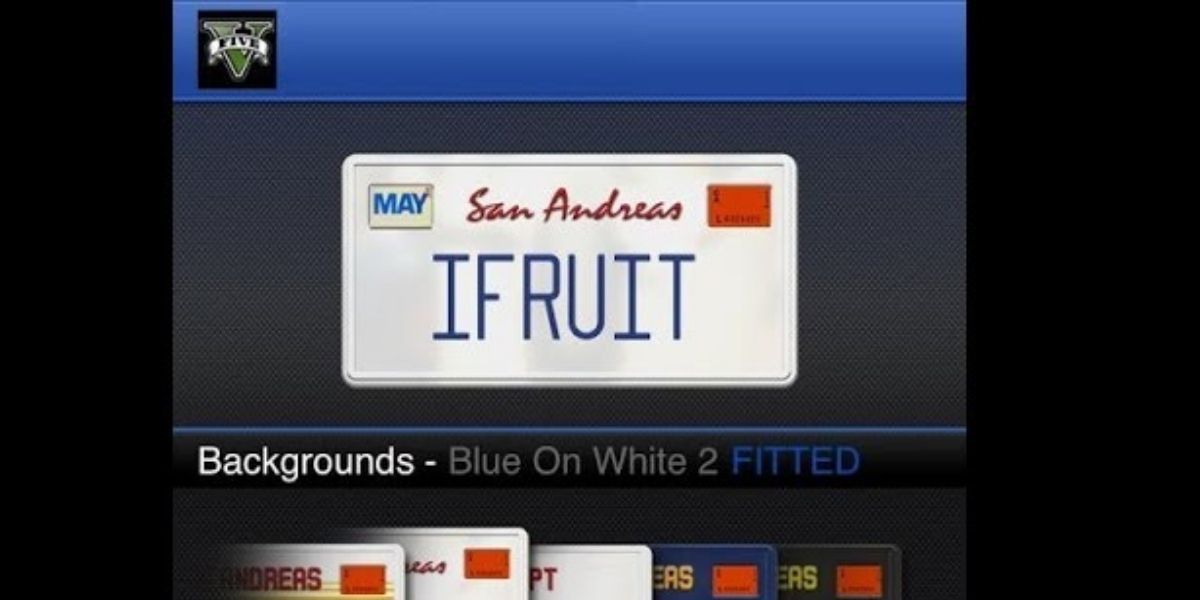
If a player followed all the previous steps, they will arrive at the screen that allows them to create their own license plates. They will be able to select the color of the plate. Options range from white to blue to black, and have different letter colors to complement these backgrounds.
RELATED: GTA Online: 10 Best Cars To Buy For Players Who Love To Customize
Players will also be able to type their own letters onto the plate at the top of the screen. Remember that players can only type in a total of eight characters on a single plate. This still leaves plenty of room for some interesting plate designs.
2 Go To LS Customs
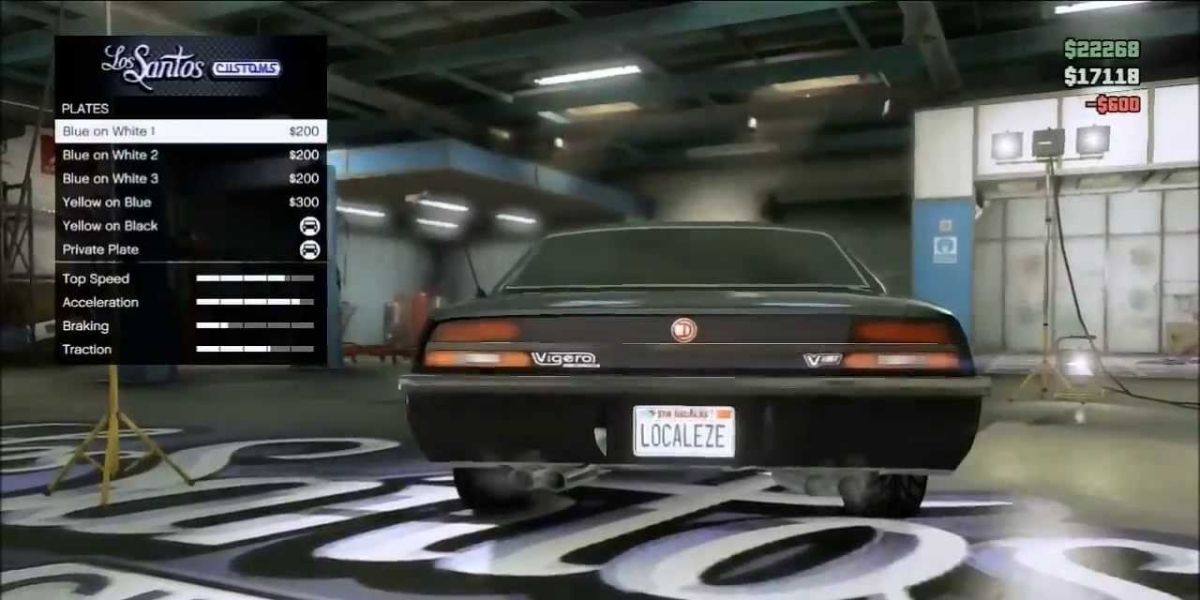
This time it is not about the app at all. Players now need to wait for the load times of the game and hop into an online lobby. Make sure to call the mechanic and get whatever car it is that is in need of an updated plate. Players might choose the one that has been sitting in the garage since it was purchased and hasn't seen the road yet, or an old clunker in need of a style upgrade.
Grab a car and head over to LS Customs in the game. Once there, go to the plate section and select the new custom license plate. Remember, if a player wants multiple plates, they will first need to equip their first license plate to a car before creating a second one and so forth.
1 Show It Off

Okay, so this step isn't completely necessary. Call it a suggestion. What good is having some custom plates if the player can't show them off? After spending all that hard work creating a plate that pops, show it off by driving around town and letting all the players see it.
Maybe make someone jealous because they haven't figured out how to create a license plate yet. Maybe make a few people laugh at the craftiness of a pun-worthy plate. The choice is ultimately up to the player who created the plate. Either way, it's time to bask in the glory!

