
It's a tale as old as time: a new operating system update rolls in, promising fixes and stability, and ends up delivering the exact opposite. A slew of PC gamers are seeing this exact story play out once again, with a recent Windows 10 update playing havoc with their in-game experience despite the hefty gaming rigs at their disposal.
Reddit user m4ddan took to the Windows 10 subreddit to protest the forced rollout of a previously-optional update that caused numerous problems for their experience playing games: "It has the same issues we had experienced with the previous optional update. Random stutter, unstable FPS, V-Sync seems broken sometimes, if I screen share on Discord my FPS in games becomes very unstable with V-Sync enabled." Plenty of others aired their own grievances in the comments, with many noting the same issues even on PCs equipped with powerful components like the Ryzen 5 3600 processor and Nvidia's GeForce RTX 3070 graphics card.
RELATED: PS5 Appears To Have Same Major Hardware Flaw As PS4 That Can Render Games Unplayable
Thankfully for the denizens of r/Windows10, the issue does appear to be with the update itself rather than with any of the potent and pricey computer parts in which they've invested. On the other hand, that means that it's an issue that's likely to affect a huge swathe of users, not just those with a particular hardware configuration, and the effects don't appear to be limited to gaming. Some reported that, since installing the update, their computers are getting stuck in a boot loop or offering up the dreaded Blue Screen of Death, while others can't even properly install the update at all.
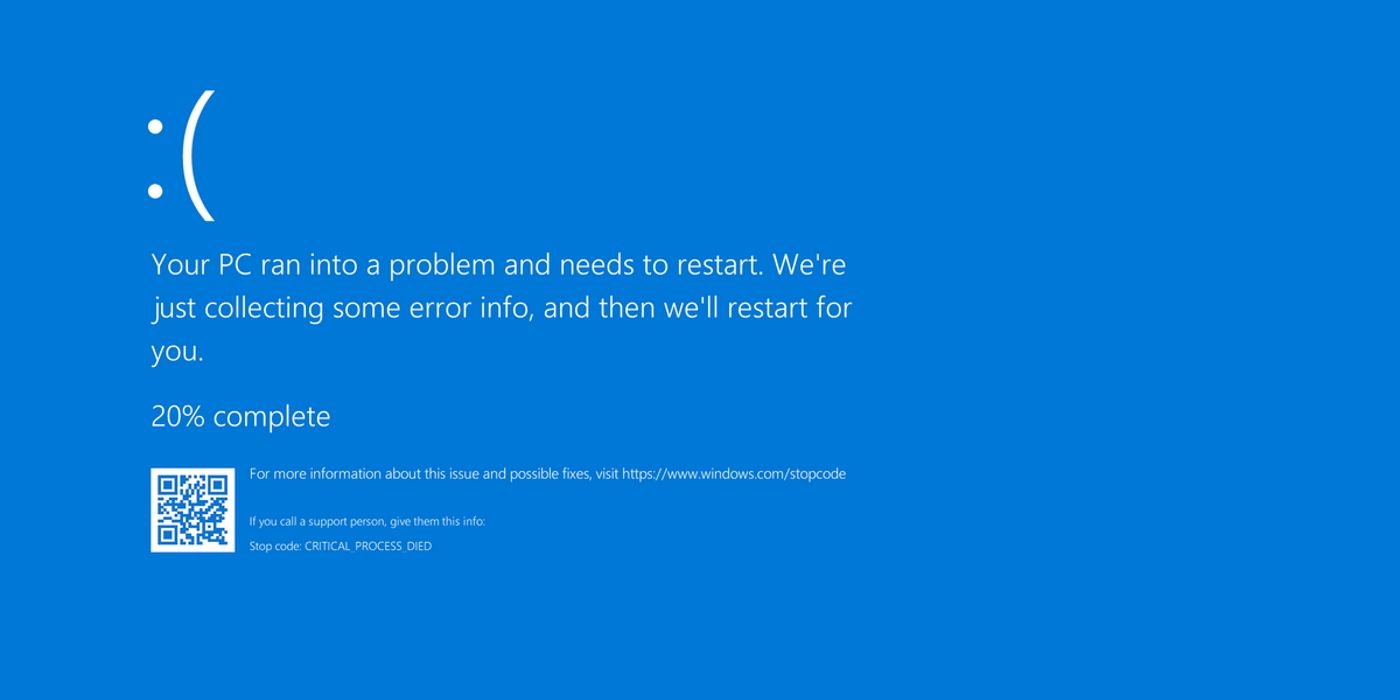
Luckily, a temporary but fairly simple fix is available, as long as the computer actually boots up. Since the issue lies squarely with the update itself, uninstalling it appears to fix the various problems it causes. To do that, users must navigate to Settings, then Update & Security and finally Windows Update. Once there, click on "View update history" and then "Uninstall an update." From here, it's easy to search for the offending update ID (KB5001330 or KB5001337, depending on which version of Windows 10 is installed) and uninstall it.
Still, while this appears to fix the issue for most users, it's a band-aid at best if they ever want to update their systems again in the future. Avoiding updates can lead to security and compatibility issues further down the line, not to mention potentially missing out on useful features and tweaks that might be rolled out in the future.
Hopefully Microsoft will address these problems soon, and not just because some users are experiencing crashes and boot loops. With the heavy investment the company has made in Xbox Game Pass, available on PC as well as across its consoles, it would certainly behoove them to make sure that those playing on Windows PCs can actually play all those games to a reasonable standard rather than being subjected to lagging framerates and other issues.
MORE: Why PlayStation Now Isn't Taking Off Like Xbox Game Pass
Source: m4ddan/Reddit, PC Gamer

