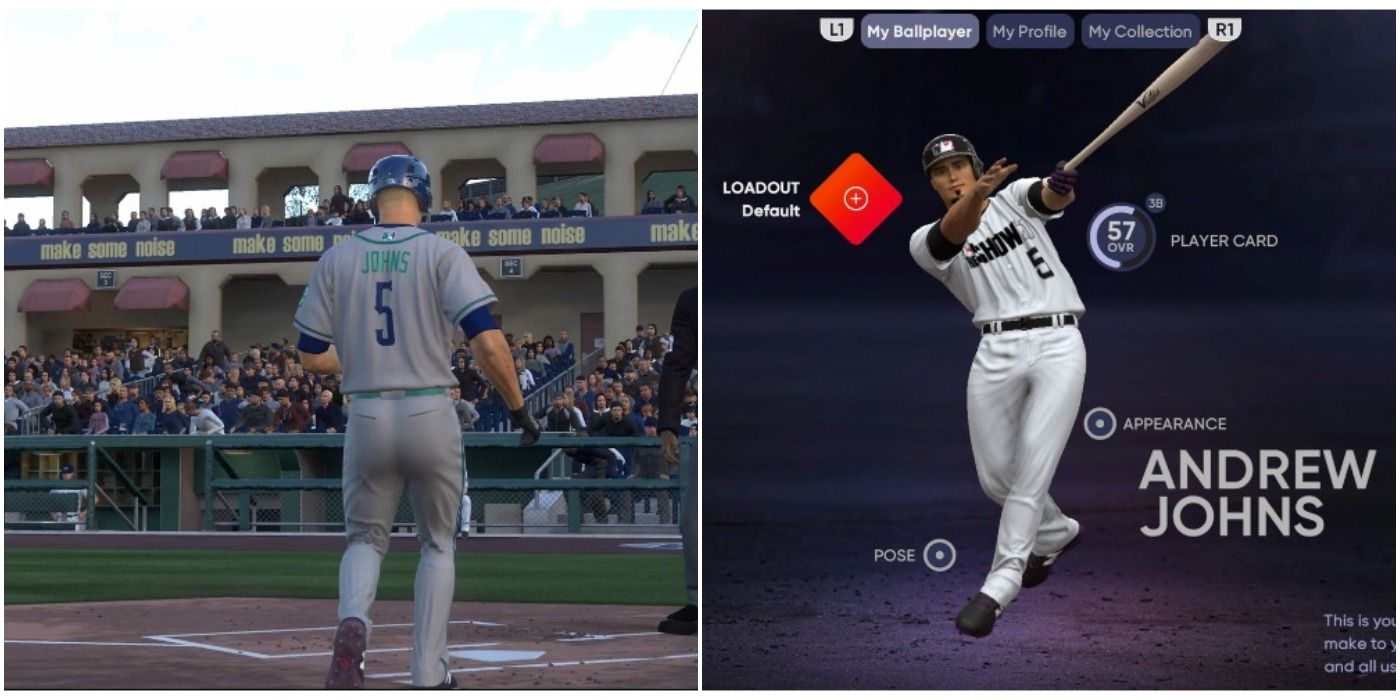
It's not uncommon for casual players to ignore many vital components in MLB The Show 21. Looking at the game's trophies and achievements, there is a terrifying number of players that haven't been opening their card packs. There is some good stuff in there, including equipment, and not using it is going to make for a weaker experience, whether on Road to the Show or Diamond Dynasty.
RELATED: MLB The Show 21: The Best Outfielders For Any Dream Team
Equipment doesn't equip itself. One can go through the entire game without seeing the option in the menu. Having completed the tutorials for both modes, neither one felt the need to explain how equipment is actually equipped. Seeing as how this is confusing for rookies and veterans alike, it's time to look at the new system and how equipment is handled.
Updated on July 30th, 2021 by Hodey Johns: This guide has been well-utilized by the gaming community and it's good to see so many players getting the assistance they need. While the modes where equipment can be used and the equipment itself remains the same, there has been an update to this guide based on popular demand. A section has been added about how to best acquire equipment from MLB The Show 21's marketplace, which should address questions from gamers about where to best acquire equipment. Getting incredibly lucky in packs is all well and good, but readers deserve to know how to get the best of the best equipment in as expeditious a manner as possible.

- Choose My Player
- Select My Ballplayer
- Click Loadout
- Choose one of the fifteen item slots
- Click the desired item
RELATED: MLB The Show 21: The Best Infielders For Any Dream Team

In the "My Ballplayer" screen, gamers will be able to select a few different options, but the first one, "Loadout," is what players are looking for.
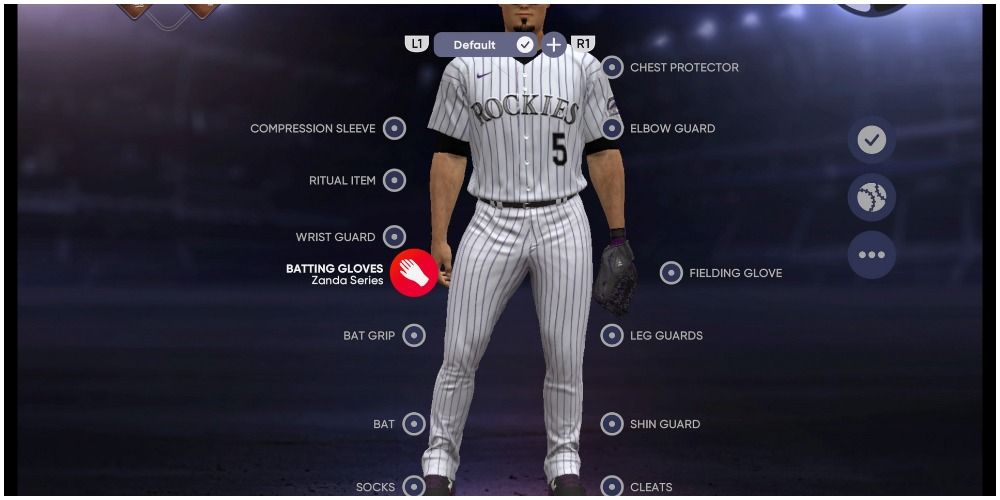
On the left side, there is a place to choose a specialization for the player's avatar. The bulk of the screen, though, lists a bundle of selections on the avatar's body, each one representing a place where an item can be equipped. Choose one of these.
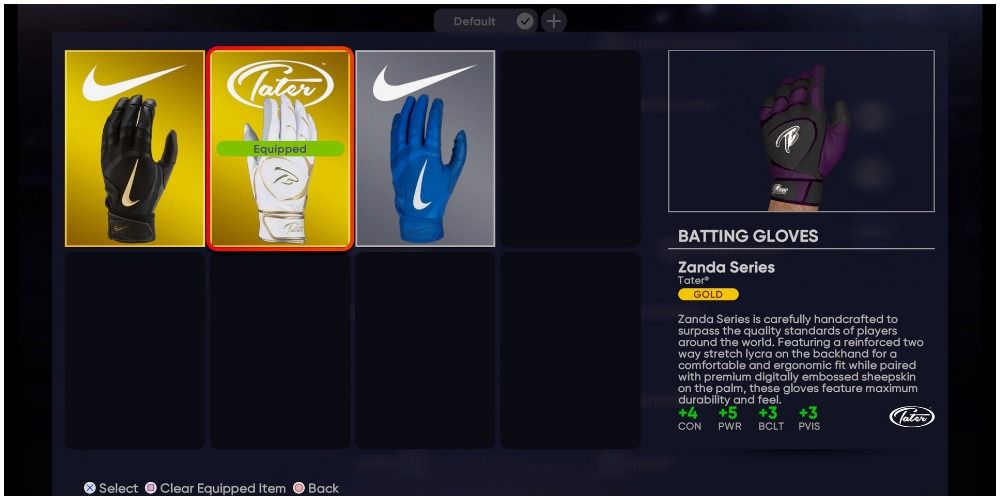
This will pull up a menu displaying all of the collected items that can be equipped. It's wise to find a piece of equipment, even if it's of silver quality, for every slot. These bonuses will add up quickly and can make this custom player among one of the best players in the game right away. If this is area is blank, then there is no piece that can be equipped. This issue will be dealt with in the last section of this article.
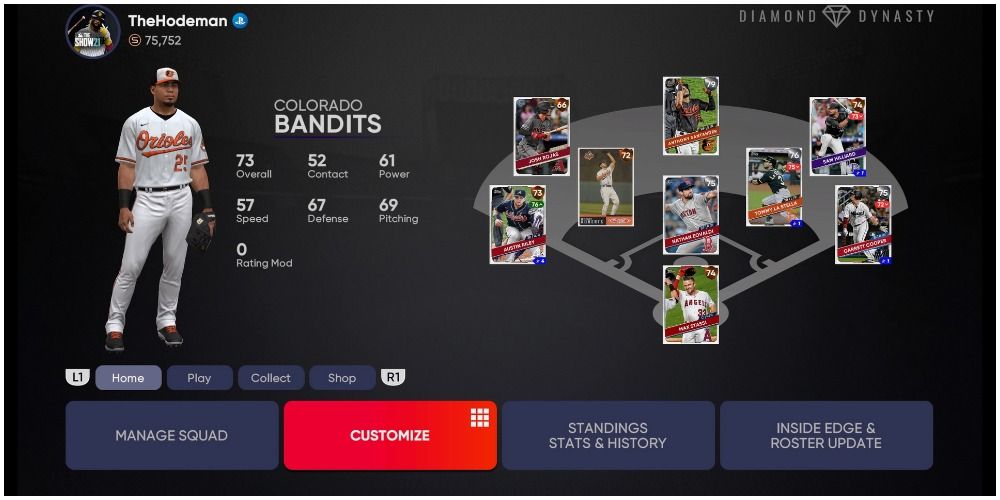
- Select Customize
- Choose Team Equipment
RELATED: MLB The Show 21: The Best Pitchers For Any Dream Team
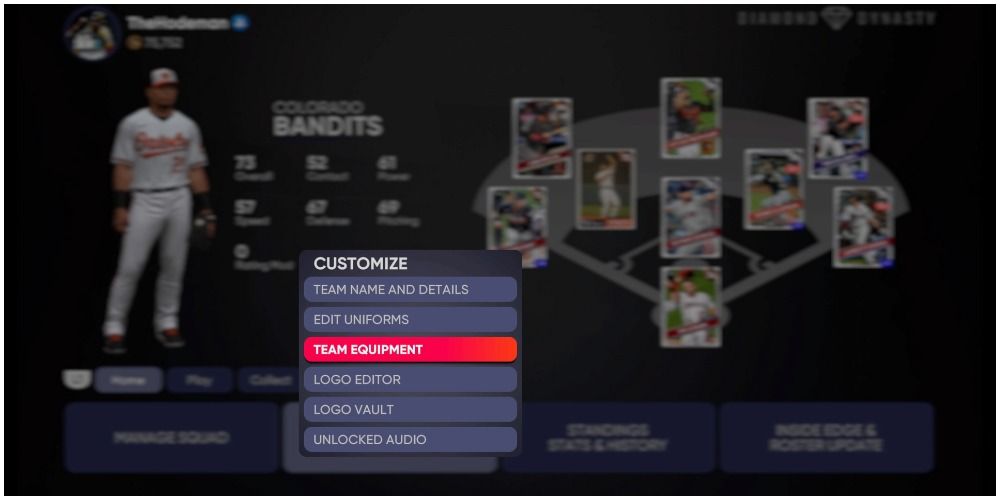
Entering Diamond Dynasty has players do a whole bunch of missions as a tutorial which make for great stubs, experience, and cards, but this in-game help doesn't go into team equipment. This is often missed entirely because the selections here are cosmetic. But looking good is a big part of the game, especially with something as personal as customizing a fantasy baseball game.
After finding this tab, the process is the same as it is with the Road to the Show equipment.
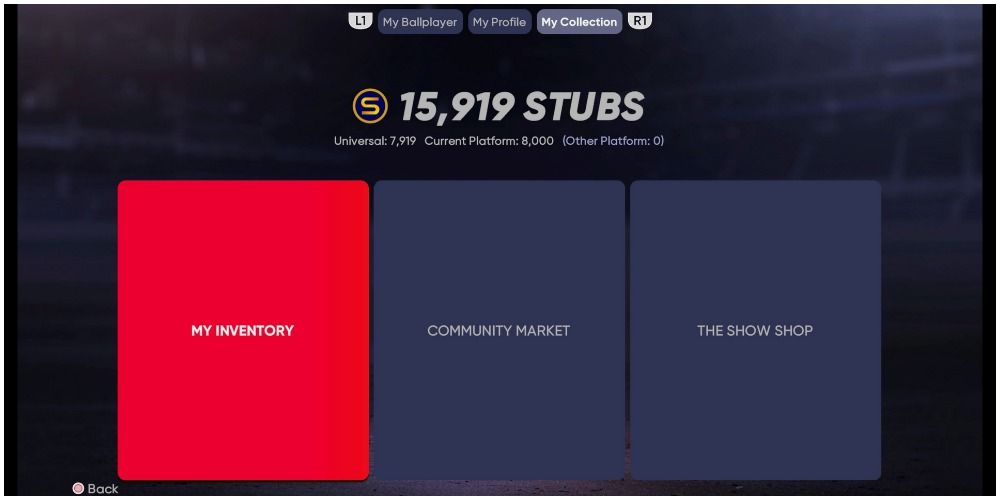
- Choose My Player
- Select My Ballplayer
- Go right twice and click My Collection
- Hit My Inventory
- Press My Equipment & Perks
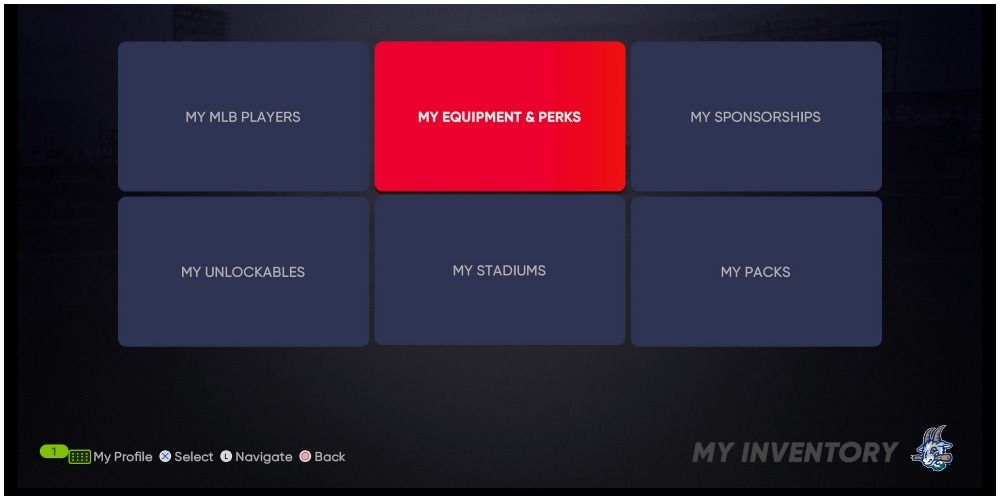
This is a great starting place even for gamers who have gear because this collection shows every single piece of equipment in the game even before it is collected, unlike the loadout screen which only shows players what they have.
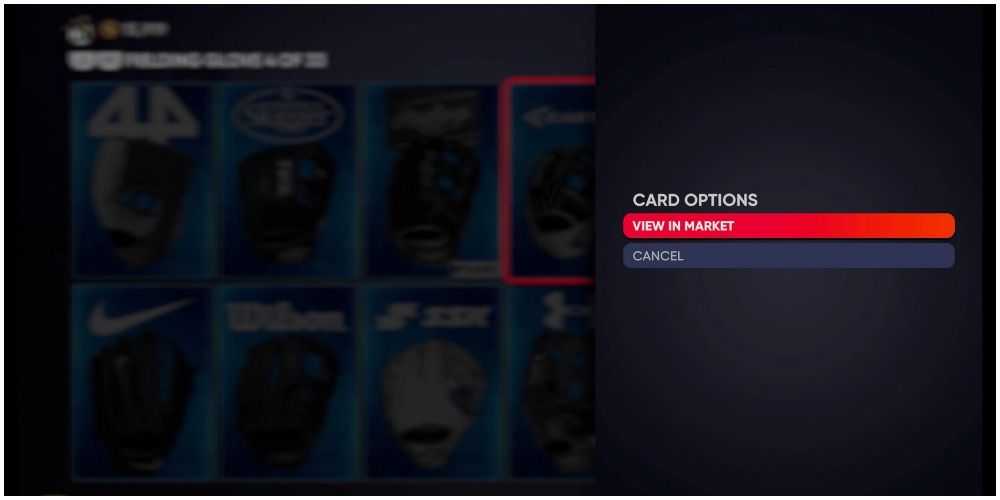
Go ahead and find some pieces. Getting a silver set of everything can cost less than one thousand stubs and provides a great starting point for players to upgrade from. Unless the gamer has decided to deactivate baserunning, some of the equipment here can really speed up the individual's player. Click on any piece desires and the option comes up to view the piece in the market. Here, it can be purchased for a certain amount of ticket stubs.
RELATED: MLB The Show 21: Pro Tips For Beginners
Remember to manually equip any piece that is purchased this way as it will not be done automatically. It's as simple as this, but it makes a big difference in the long run.

Officially called the market, gamers can use a simple tab to see the prices on their favorite equipment. While this obviously appeals to auction house hawks that are masters of spending large quantities of time buying low and selling high, players shouldn't feel pressured to participate in this rewarding but admittedly boring process.
MLB The Show 21 has an auction house like none other. Any Madden fans have likely had this process tainted in their minds, but give this one a chance. Gamers can actually have a pleasant experience with this setting because it's far easier to afford the best stuff in the game without spending a dime of real money.
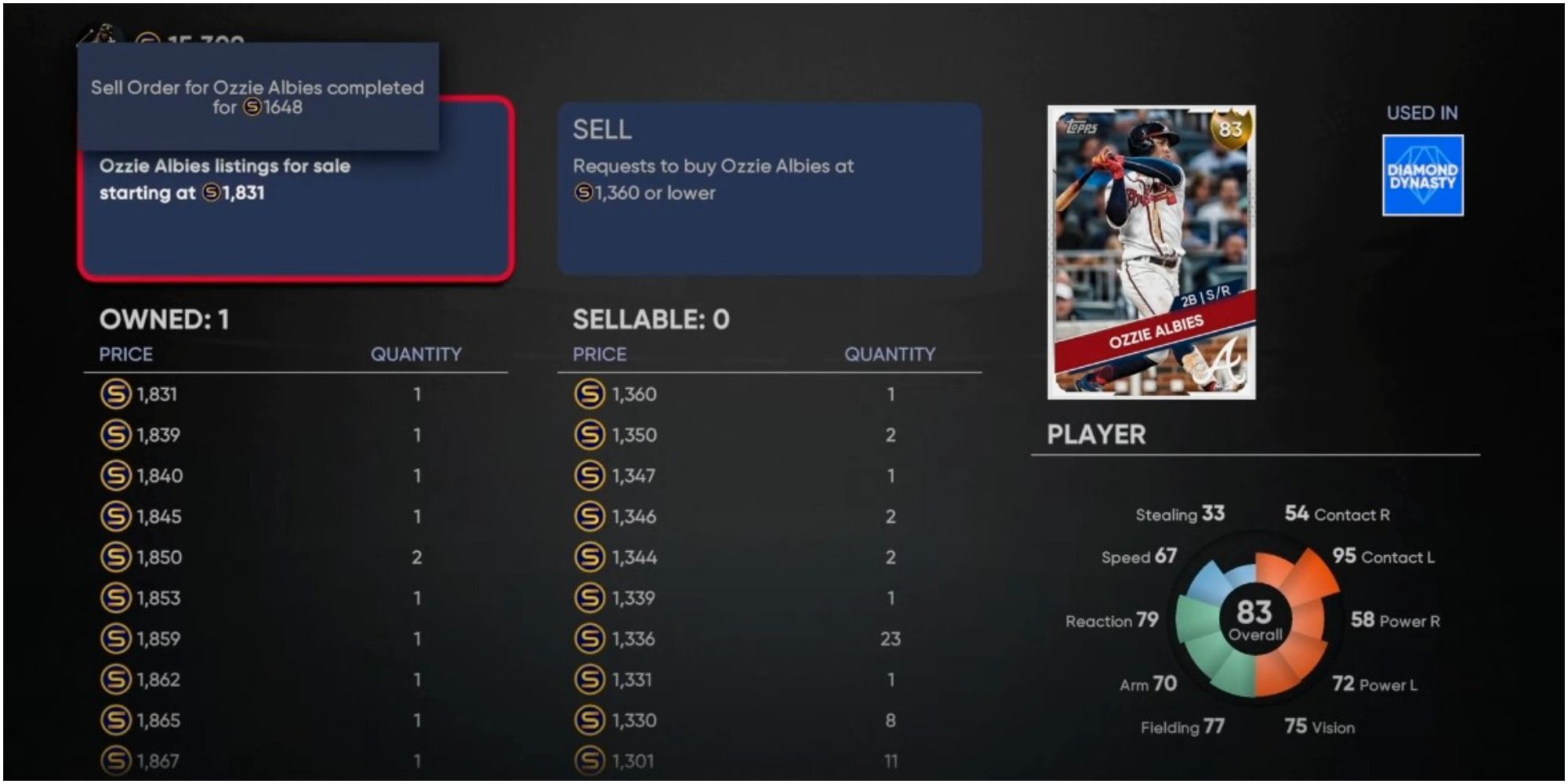
Here are two pieces of advice for attaining the best gear in the game quick and cheap.
First, check out every gear slot and write down which piece is the best piece of equipment in the game for the created player's style. Remember that Slow and steady wins the race and player patience will be rewarded. Aside from some starting equipment, do not spend a single stub on anything less than the best. Sell anything that isn't the very best, even diamond-quality equipment.
Second, check the market daily. Unlike some games where prices keep increasing, in MLB The Show 21, prices generally fall as the game progresses. Gear can go from 22,000 stubs in on one day to 14,000 stubs the very next day. Be patient and buy equipment after noticing a drop-off like this. Even casual players who only play for a few minutes every day will be able to have a fully geared player in under a month. Moderate gamers following these steps will be decked out in a week or less.

