
Subnautica: Below Zero players tend to spend a good amount of their time navigating the underwater biomes of the arctic waters. As such, they require a sort of base to return to between expeditions. These safehouses, known as Seabases, can be constructed by utilizing the advanced capabilities of the handheld Habitat Builder.
As mentioned before, Seabases are underwater constructions for players to return to while diving. They can be either aquatic or terrestrial. These custom bases allow players to safely replenish their oxygen supply (if underwater), craft various tools and materials, store items, recharge equipment, and more. Seabases are constructed and deconstructed using the Habitat Builder. With this, players can fully customize both the interior and exterior of their base.
RELATED: Subnautica: Below Zero - How to Get Beacon Blueprint
Before begin to customize a Seabase, players must first construct the Habitat Builder tool. As is the case with other Subnautica technology, the item's blueprints can be learned by examining leftover Builder Fragments. These fragments are found in a number of locations, although only one is needed to unlock the Habitat Builder blueprint. Builder fragments can be found by searching the Delta Station, the Koppa Mining Site, and Outpost Zero, as well as a tech site located in the Twisty Bridges.
Once the fragment has been scanned, the player will have unlocked the Habitat Builder blueprints. Examining this recipe indicates that the tool requires 1x Wiring Kit, 1x Computer Chip, and 1x Battery. After collecting all the necessary resources, the device can be crafted by using the Fabricator.
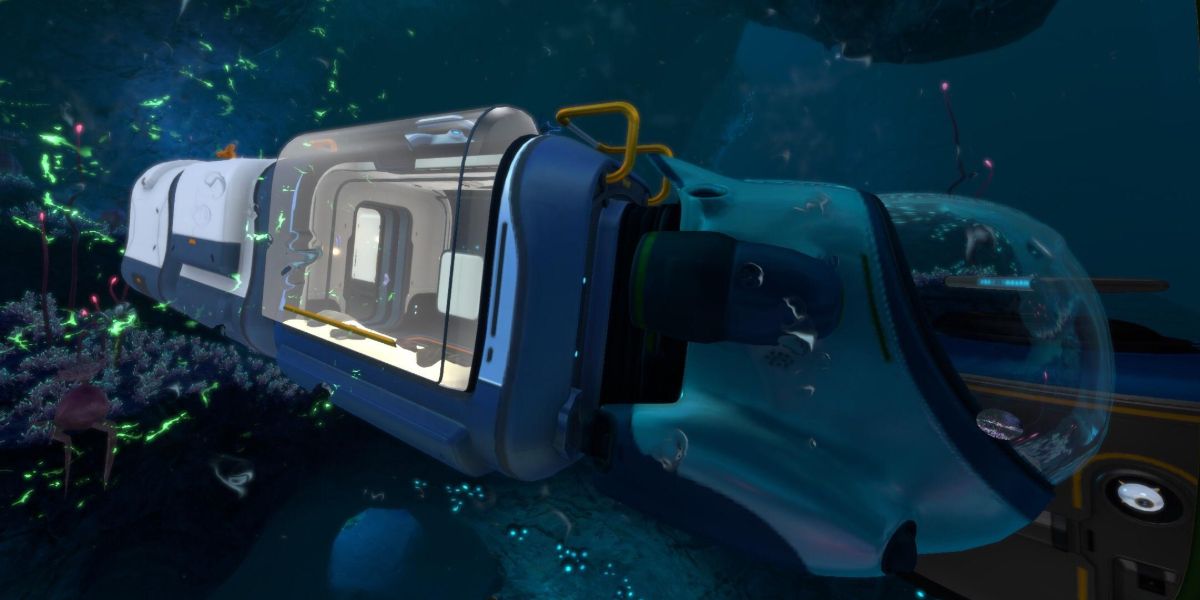
Now that the player has constructed the Habitat Builder tool, they can finally begin constructing and decorating their Seabase. The method for using the Habitat Builder is to simply point and place.
- Equip the handheld Habitat Builder tool.
- Open the Habitat Builder Menu.
- Find and Select an item.
- Point the Habitat Builder at the desired location for the item. An outline should appear, marking where the item can be placed.
- Press and Hold the indicated button to begin constructing the item. Success!
- To deconstruct an item, hold the device up to the unwanted item. Press and Hold the indicated button to deconstruct the item.
This tool can also be used to create other modules such as the Mobile Vehicle Bay as well as an additional Fabricator. Ironically, players will gain the blueprints for crafting the Fabricator after having unlocked the Habitat Builder tool.
Those planning on constructing large Seabases in a single session should be cautious of the tool's energy consumption. The Habitat Builder requires batteries to construct and deconstruct objects. Players should be sure to keep a good stock of batteries around when using the tool for long periods of time.
Subnautica: Below Zero is available for PC, PlayStation 4, PlayStation 5, Switch, Xbox One, and Xbox Series X/S.
MORE: Sorry, The Nintendo Switch Doesn't Need Legend of Zelda: Ocarina of Time

