
Bravely Default 2 introduces a new mechanic that allows players to earn rewards during those times they aren't playing the game. As one of the 10 pro tips Bravely Default players should know before starting, Boat Exploration is invaluable for keeping players prepared for their journey through Excillant.
Near the end of the first chapter of Bravely Default 2, the player must save the Old Woman. This is the person who provides the player with access to the Boat Expeditions mechanic. When players meet this lady in Halcyonia, they will be asked to find her boat, which starts the Bravely Default 2 side job, “Borrowing the Boat,” and simply requires a short trip to the beach.
RELATED: Bravely Default 2's Job System Borrows Heavily From Final Fantasy Tactics
It should be noted that the Expedition system is slightly misrepresented in the quest in which it’s introduced. First, the mission is designed to demonstrate to the player what an expedition can accomplish and, as such, the completion time is greatly truncated; it will take longer to see results from a regular expedition. Secondly, in the quest, the expedition is completed during gameplay, while a standard expedition requires that the player stops playing.
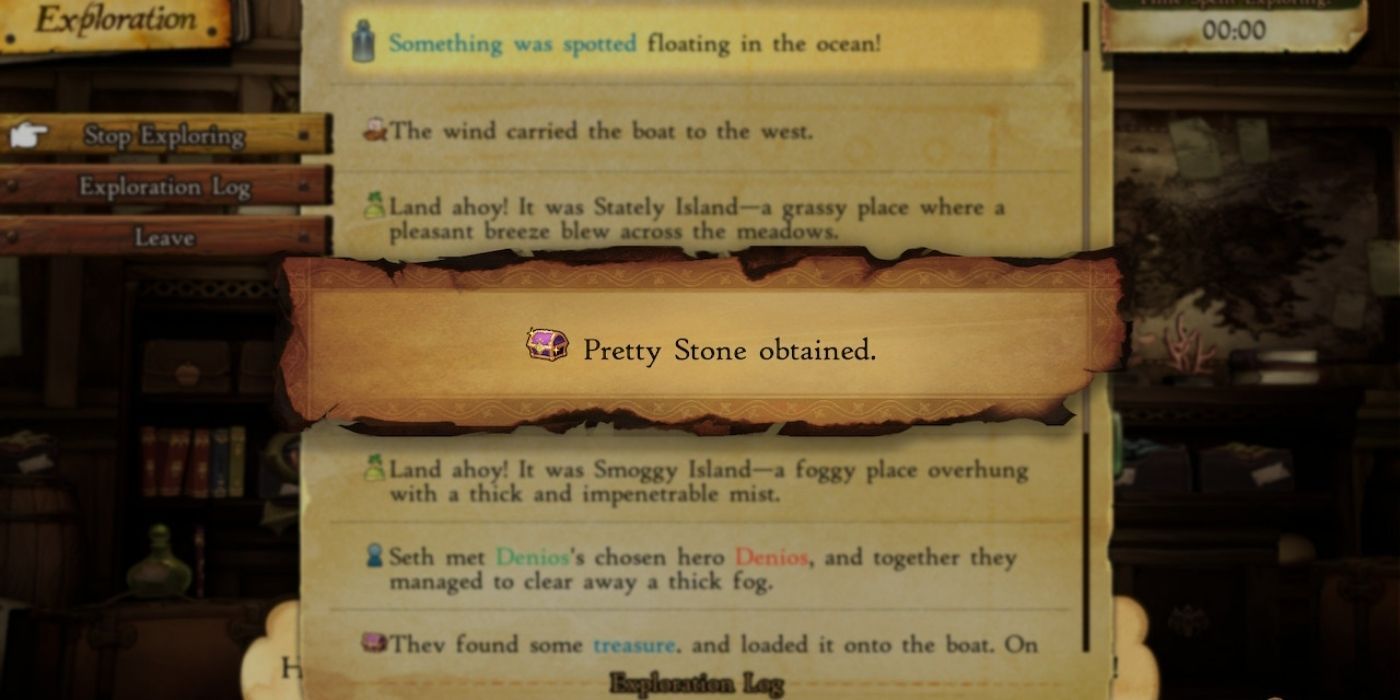
After the quest is completed, the NPC can be found at every major location in the game. Speaking with her allows the player to start an expedition, review the Exploration Log, recall the boat, or claim the rewards from a completed journey.
Not unlike the Streetpass system in previous Bravely Default titles, Expeditions serve to reward players for the time they aren’t active in the game; as such, the Switch must be in Sleep Mode, or the expedition won’t even start. Some players were under the impression that the Exploration system in Bravely Default 2 is not working because their clock would read “zero,” regardless of the elapsed time.
To ensure that the system is working properly, players must start an expedition, then place their Switch in Sleep Mode while the game is open (if a player returns to the main menu before placing the console in Sleep Mode, the expedition won’t start). Sleep Mode is activated by holding down the HOME button, found near the bottom of the right Joy-Con, then selecting “Sleep Mode” from the pop-up.
Expeditions can provide valuable goods, such as Experience Orbs, Job Points Orbs, and perhaps even Bravely Default 2's new Collectible Resources. They can run for up to 12 hours - in fact, the longer the expedition, the more likely it is that loot will be found. Additionally, there’s a greater probability of finding rare treasure when the Switch is left connected to the Internet.
It’s advisable that players remember to initiate an expedition before every break, and collect the rewards when they return. In summary, players can maximize their earning potential by:
- Initiating an expedition while leaving the Switch connected to the Internet
- Placing the Switch in Sleep Mode while the game is open and not in the Main Menu
- Taking a break of 12 hours, if possible
- Remembering to come back and collect their loot
- Then starting a new expedition before return to, or take another, break
Bravely Default 2 is available now for Nintendo Switch.

