
Describing Xbox Game Pass as “the Netflix of video games” is already a tired comparison, but frankly, it’s also a perfect summation of how the service works. A monthly subscription nets you digital access to a hefty library of games ranging from indie sensations to triple-A titles, with the only real limitations being your hard drive space, download times, and the catalog itself (which consists of hundreds of games as we speak).
But like any recurring expenditure, it makes absolute sense to want to know everything there is to know about the service before committing your hard-earned dollars, and to stay on top of the latest developments once you have. Here, we’ll tell you everything you need to know — from the pricing structure and subscription options to the latest and greatest games to be added to its expansive selection.
Note that this article does not currently cover Game Pass for PC.
RELATED: The Best Games On Xbox Game Pass
The process is pretty straightforward, but there are several avenues available, including:

The first (and most common) way is to sign up directly from your Xbox One console, either via a promotional tile on your home screen or by locating it in the Subscriptions section of the Microsoft store.
- Navigate to the Microsoft Store.
- Select the "Subscriptions" tab (usually located in the topmost group of tiles).
- Select the Game Pass tab and proceed as instructed.

Pre-paid codes can also be purchased from retail outlets like GameStop, Best Buy, and the like. After obtaining your code, whether digitally or via a prepaid card:
- Navigate to the Microsoft Store on your console.
- Select the "Redeem" option, either from the menu on the left-hand side of your screen or from the "Subscriptions" tab.
- Enter your code and enjoy!

To sign up directly from your web browser or mobile device, you can visit the official Xbox website right here and select the plan you’re interested in. It’s as simple as signing in and following the prompts provided!
If you need to bow out of an existing subscription, it’s easy to do so right from your console.
- Navigate as follows from your Home Screen: Settings > Account > Subscriptions
- Select your Game Pass subscription.
- Select "View and manage subscription," this will launch Microsoft Edge and load you into your Microsoft account page. Alternatively, you can simply log in to your Microsoft account from your device and browser of choice. Steps four and five remain the same regardless.
- Under subscriptions, select "Manage." Under Game Pass/Game Pass Ultimate, select "Manage." Then click on "Cancel Subscription."
- You will be given the option to "Turn off recurring billing," which is exactly what you're wanting to do.
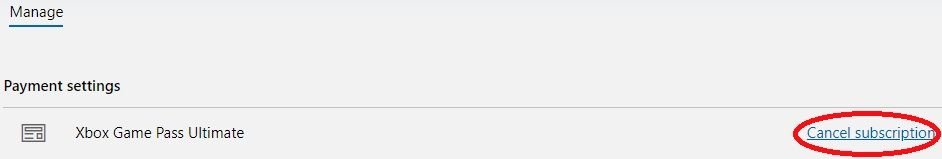
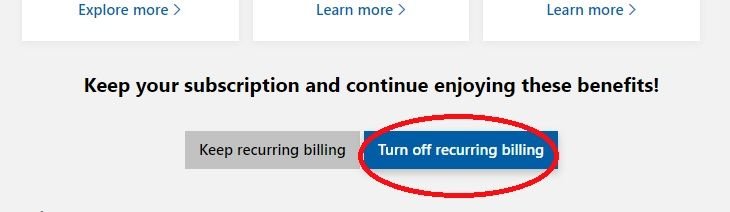
Game Pass has three different plans that have multiple subscription models, so there’s something for everyone when it comes to what you’re wanting to get out of the service.
- Recurring Subscription: $9.99/mo
- 3-Month Code: $29.99/mo
- 6-Month Code: $59.99/mo
The core Game Pass model, as one may guess from the tin. The basic Game Pass provides access to a lightly rotated selection of Xbox console games, as well as some member-specific discounts.
- Recurring Subscription: $14.99/mo*
- 3-Month Code: $44.99
Game Pass Ultimate is the premier and all-inclusive Game Pass experience. It essentially includes the core Xbox Game Pass, Game Pass for PC, and Xbox Live Gold** in one tidy package.
Ultimate also includes:
- Access to the games available on EA Play (EA's own subscription-based service)
- Member perks that manifest as in-game content and special offers
- The ability to stream games to your Android phone or device (now in beta)
- Exclusive discounts and more!
*New subscribers can currently enjoy their first month for just $1.
** Includes all associated benefits, such as Games With Gold. Remaining Xbox Live Gold membership months are converted into Game Pass Ultimate at a reduced conversion ratio.
Current as of March 16th, 2021
- Undertale
- Madden NFL 21
- DIRT 5
- Elite Dangerous - Standard Edition
- KILLER QUEEN BLACK
- Pillars of Eternity II: Deadfire - Ultimate Edition
- Wreckfast
- Final Fantasy XII The Zodiac Age
- Jurassic World Evolution
- Stealth Inc. 2: A Game of Clones
- Project Winter The Falconeer
- Football Manager 2021 Xbox Edition
- NBA 2K21
- Empire of Sin - March 18th
- Star Wars: Squadrons - March 18th
- Genesis Noir - March 25th
- Octopath Traveler - March 25th
- Yakuza 6: The Song of Life - March 25th
- Narita Boy - March 30th
- Outriders - April 1st
- NHL 21 - Coming in April
- Hyperdot - March 31st
- Journey to the Savage Planet - March 31st
- Halo Infinite
- As Dusk Falls
- Avowed
- Fable
- Forza Motorsport
- The Gunk
- Phantasy Star Online 2: New Genesis
- S.T.A.L.K.E.R. 2
- State of Decay 3
- Warhammer 40,000: Darktide
You will lose access to that game. However, your saved data and progress should remain intact. Game Pass subscribers will also frequently have the benefit of purchasing games leaving the service with an exclusive discount. So if your new favorite game is making an exit, you can still buy it permanently while saving some money.
Game Pass quests are essentially achievements that generate Microsoft rewards points. The tasks range from earning a specific achievement within a game to simply booting up a Game Pass game on a daily basis. Microsoft rewards points can be cashed in for gift cards, Microsoft store credit, or if you save enough, additional free months for your Game Pass subscription.
The “Quests” panel can be accessed from your Game Pass menu.
Depends on the context. You can share it across accounts on your home console.
Yes. Microsoft offers a “Buy as Gift” option on its website.
When you activate a Game Pass Ultimate subscription while your Xbox Live Gold subscription is live, your remaining Xbox Live Gold subscription is converted into Game Pass Ultimate via a conversion ratio. This is particularly handy when taking advantage of the initial $1 entry fee, as your remaining Xbox Live Gold months are converted at no additional charge. However, keep in mind this only applies to Xbox Game Pass Ultimate and not Xbox Game Pass.
NEXT: Xbox Game Pass is a Great Option When in a 'Gaming Funk'

