
The roguelite genre is a competitive one, featuring some of the most frequently played games on Steam, but even in that crowded space, Loop Hero is quickly becoming a breakout success. However, as with all great games, appreciation attracts modification, so many Loop Hero players want to know how they can incorporate cheats to reduce - or, perhaps, even increase - the difficulty they face.
The roguelike mechanics of Loop Hero are unique and innovative, as rather than controlling the protagonist directly, players use deck-building to modify the landscape, equip the character, and prepare for increasingly difficult “loops” around the procedurally generated path. Cheats can alter the difficulty of the game, which can be of dual use because, like any roguelite game worth the label, Loop Hero can be brutal for the unprepared, even while those who’ve mastered it long for a greater challenge.
RELATED: Loop Hero Review
Video Game Databank, a streamer on Twitch and YouTube, has discovered a means for adjusting the stats that underlie Loop Hero’s gameplay. Interested players should locate a file in the game’s Steam folder named ‘variables.ini’ (default location should be C:\Program Files (x86)\Steamteamapps\common\Loop Hero). The advantage to this method is that fans aren’t required to download any supplemental software. However, ‘variables.ini’ is a text file that informs the game’s systems - so it’s highly advised that players save a copy of the file to a remote location before making any modifications, so that default values can be restored if necessary.
Once the file is opened, players will notice a list, organized by category (for example, [items]), with the name of the code on the left, followed by their descriptions - in Russian - on the right. While every code in the file will affect something in the game, only the most noteworthy will be discussed below, in the order in which they appear on the list.
This exploit lets Loop Hero run faster overall, including the character’s speed through the loop, as well as all battles, and game animations. The default value is 60, so any multiple of that number will modify the tempo accordingly; for double speed, the player must enter 120, while for triple speed they must type 180, etc.
However, players are encouraged to play the “vanilla” game thoroughly before altering game speed. Once modified, the default pace becomes noticeably lethargic, so players should consider familiarizing themselves with the tips and tricks of a standard playthrough in Loop Hero before making modifications.

The value of this variable represents the number of experience points required to gain the first level-up, with every subsequent increase requiring twice as much XP as the preceding level. The default is 200, so if the player changes this to 50, it would require one-quarter of the default XP to earn the first level-up, then 100 XP for the second, 200 for the third, 400 for the fourth, and so on. The only exception to this is the number ‘1’; should the player input a 1, then every creature they kill will award a level-up.
With every subsequent loop around the map, the Player Character is strengthened by a factor of this value. Default values, in order, are 0.02, 0.03, 0.04, and 0.04.
Like round_buff, but for enemy characters, this variable impacts buff rate from loop to loop. Default values are 0.095, 1.0, 1.05, and 1.1.
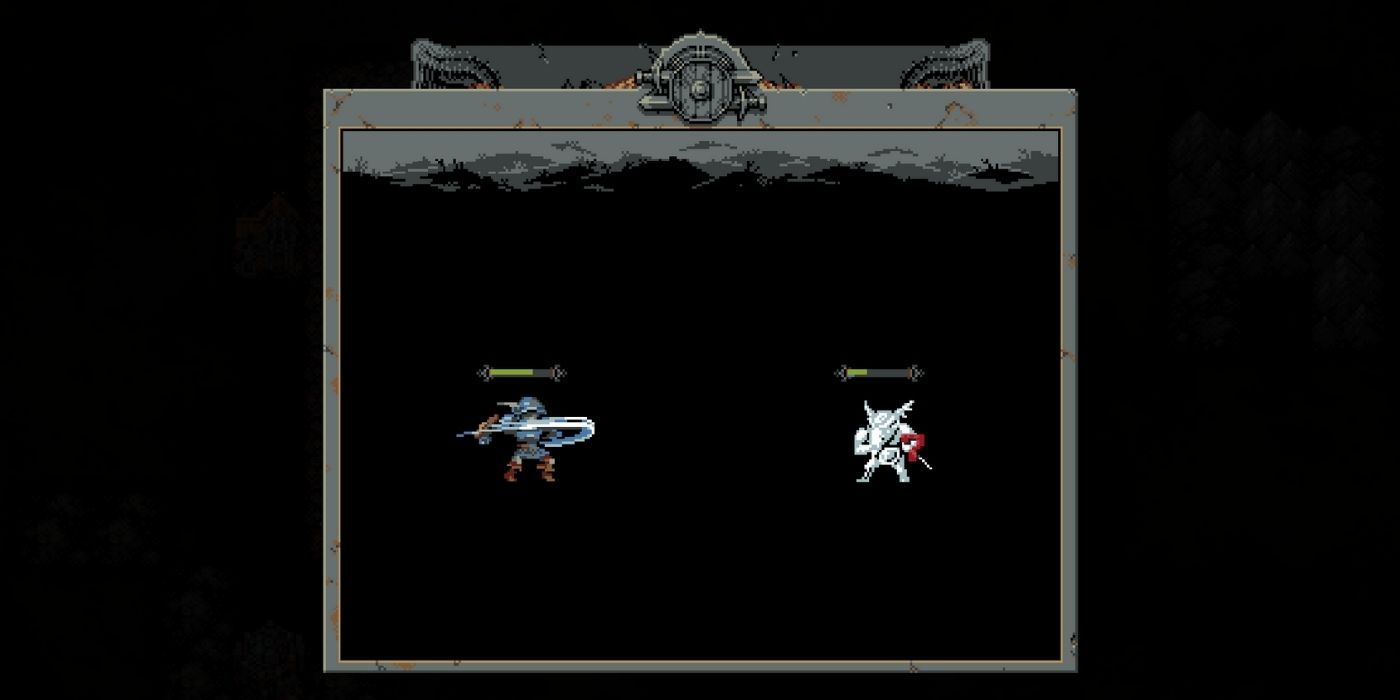
These three variables are similar in that they affect the base amount of damage done by lightning, roots, and arrow attacks, respectively. Players can make these attacks more, or less, powerful by inputting a custom variable.
With a default value of 1, this variable informs the speed of attacks dealt by the PC. If a player increases this value greatly, then selects the Warrior class, the game will become exponentially easier as, even if the base damage is 1, attacks are dealt so rapidly that enemies can be destroyed before they get the opportunity to respond.
As the name suggests, this number represents the base amount of stamina for the PC; adjusting this can effectively provide the character with infinite stamina, as a high enough value would be impossible to deplete.
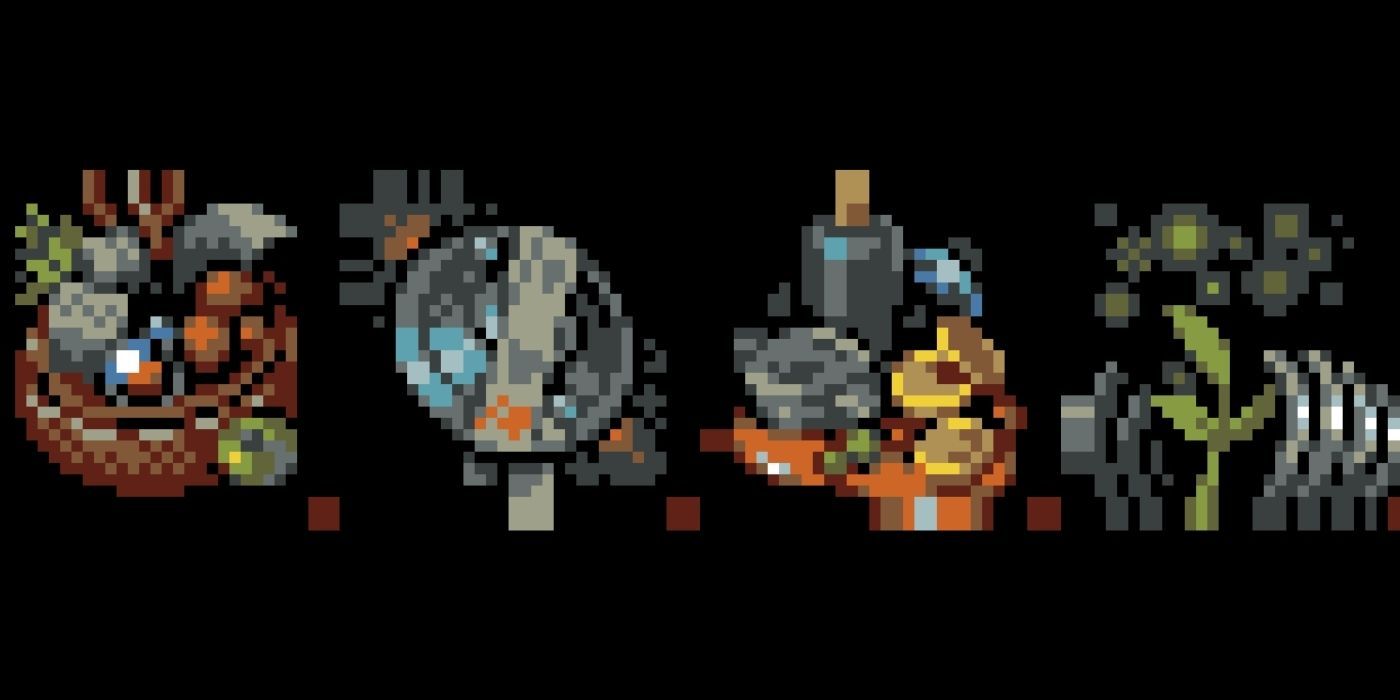
Supplies is a very useful perk for Loop Hero players looking to get rid of items because it stores a percentage of the character’s supplies whenever they pass through a campfire tile. The default is 10% (0.1), but players can increase this value all the way up to 1 (100%).
The Buckler trait is available to the Warrior class in Loop Hero, and restores HP on every successful counterattack; at its default value, it restores an amount equal to 1.5 times loop level.
Fans who play Loop Hero as a Rogue can choose the Marauder trait to earn an additional trophy when they fight against 3 enemies (the default value). By changing this number, players can make it easier, or more difficult, to earn the surplus trophy.

A great trait for a Necromancer character in Loop Hero is Residual Heat, which, at its default value, heals the character by an amount of HP equal to 3 times loop level, any time a summoned skeleton dies.
Players who familiarize themselves with the 'variables.ini' folder have almost unlimited control over how the game plays out for them. Fans can increase the difficulty if they need more of a challenge, or they can give themselves the advantage to be better prepared for when they summon Loop Hero's secret boss.
Loop Hero is available now on Linux, Mac, and PC.

