
There are countless reasons why a player might want to mute another in Grand Theft Auto Online. Perhaps another player in the lobby is being particularly rude, offensive, or just plain annoying and players would just rather not hear them at all. Naturally, there is a way to do this in game, but it isn't as obvious as it may seem like it should be.
Grand Theft Auto Online is, by definition, an online experience. As with any online experience, players are bound to come across some unsavory characters during their gaming session. Nothing is more satisfying than muting one of these people, so it's an important skill to learn.
RELATED: GTA Online Player Recreates Burnout 3 In-Game
Ultimately, there are two main ways that players can mute other players from within their game. The first can be accessed through the Player Menu option and allows them to mute specific players, while the other is found in the Voice Chat menu and lets specific groups be muted. Both will come in handy in different situations.
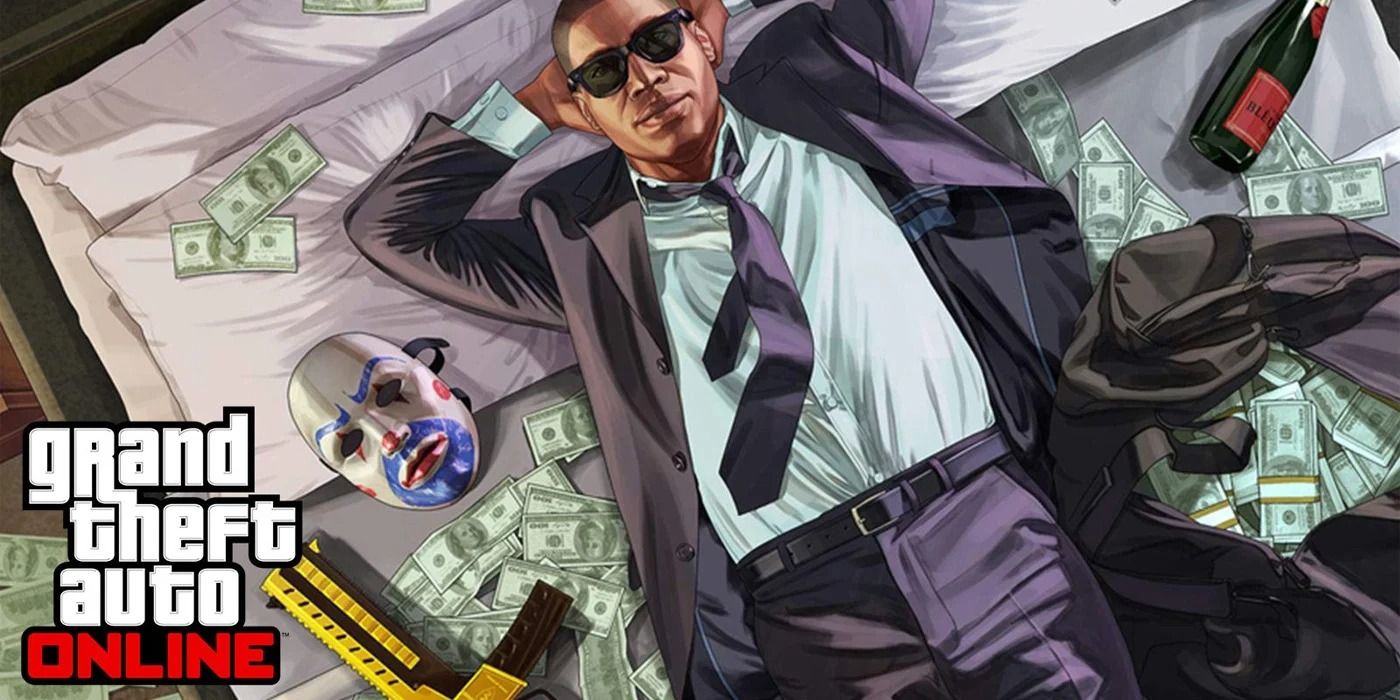
For those that love GTA Online but that just want to mute an individual that's in their session, the first step is to open the pause menu and navigate to the Online menu. After selecting this, scroll down until finding the Players option and select it. The screen should now be displaying all players that are currently in the session, and muting them from here is easy. Simply highlight the player to be muted, select Options, and then enable Toggle Mute to cut off communication with this individual. This will work to solve most issues that players have.
Alternatively, players can be muted from within the Voice Chat menu as well. To access this, open the Interactions menu and scroll down to select Voice Chat. From here, players can customize what groups of players they want to be able to hear through voice chat, perfect for muting large groups of people. This feature can be used to only allow chat audio from crew/friends to be filtered through, and can even simply mute everyone in the entire session.
With these tools, players shouldn't have any issues muting individual players or entire groups of players in Grand Theft Auto Online. Hopefully this helps those that want to enjoy everything that the game has to offer without being verbally harassed by other players, as it can make for a much more enjoyable experience when playing GTA Online with other friends and crew members.
Grand Theft Auto Online is available now on PC, PS4, PS5, Xbox One, and Xbox Series X.
MORE: Rockstar Games Forces Popular GTA Online Cheat Site to Shut Down

