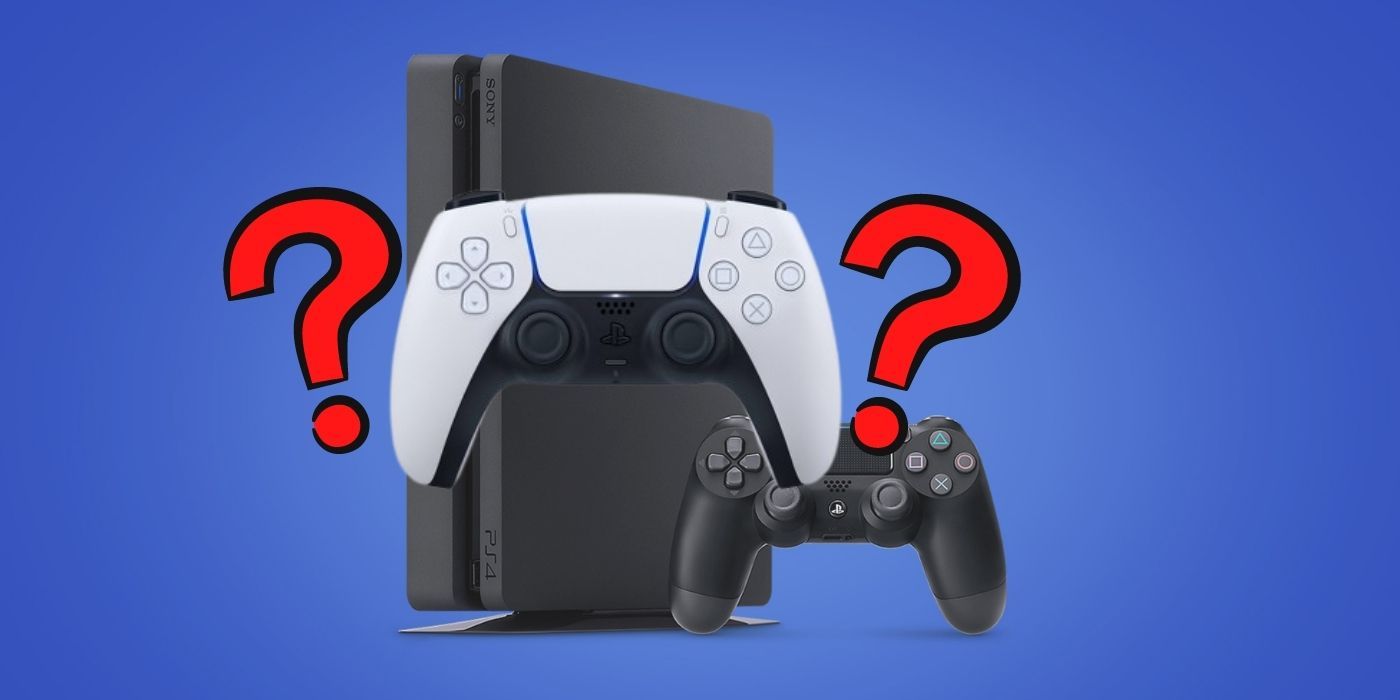
The PS5 DualSense Controller is a popular gamepad, at least among those who have managed to get their hands on the console. While PS5 Console Shortages are likely to continue for some time yet, that doesn't affect the quality of the controller. While reports of drifting joysticks are becoming more and more common, the general praise for the DualSense outshines the backlash. Some gamers have chosen to purchase the DualSense controller itself, opting to use it for PC gaming even in the absence of an actual PlayStation 5 console. This raises the question, does a PS5 controller work on PS4?
The PlayStation 5 is nearly 100% backwards compatible with PS4 games. For many gamers, this has meant retiring their old PlayStation 4 permanently. For DualSense owners who don't actually have a PS5 yet, or for those who are still attached to their PS4, the possibility of using the new controller with the PS4 is worth investigating. The DualSense has been praised for its design, feel, and revolutionary haptic feedback features. Perhaps most notable is a superior battery life compared to the PS4 controller.
RELATED: The Last of Us 2 Haptics On PS5 DualSense Feel Better Thanks to Firmware Update
The simple answer is that the PS5 controller is not compatible with the PS4. However, there is a workaround for fans adamant about using their DualSense with the PlayStation 4 anyway. It's understandable to want to use the sleek new gamepad as often as possible, especially for those who picked up one of the beautiful new DualSense colors.
The workaround method involves clever use of the PlayStation Remote Play app. It also requires a PC or laptop to use as a middleman. Last but not least, a USB cable will be needed for connecting the PS5 controller to the PC. The cable that came packaged with the controller will work just fine.

When it's time to play a game on PS4 using the PS5 DualSense controller, the Remote Play app should be launched on the PC that will be used as the middleman. The player needs to follow the in-app instructions to connect the PC to the PS4 console. Once the connection is established, the PS4 can be controlled remotely using a DualSense controller plugged into the PC via USB. Any game that the user owns for their PS4 can be played this way. It goes without saying that disc-based games will still need to be manually inserted into the console.
There are a couple of caveats to playing this way. First and foremost, a high-speed Internet connection is necessary to avoid any input delay between the PC and PS4 console. The other drawback is that the full range of features of the DualSense controller can not be enjoyed when playing PS4 games. The gamepad's adaptive triggers and haptic feedback are only utilized by current-gen PS5 games. Nevertheless, gamers can use the Remote Play method to put their stylish new controller to use and enjoy longer battery life than they would with a PS4 controller.
MORE: Comparing the Amazon Luna Controller to the PS5 DualSense and Xbox Series X Controller

