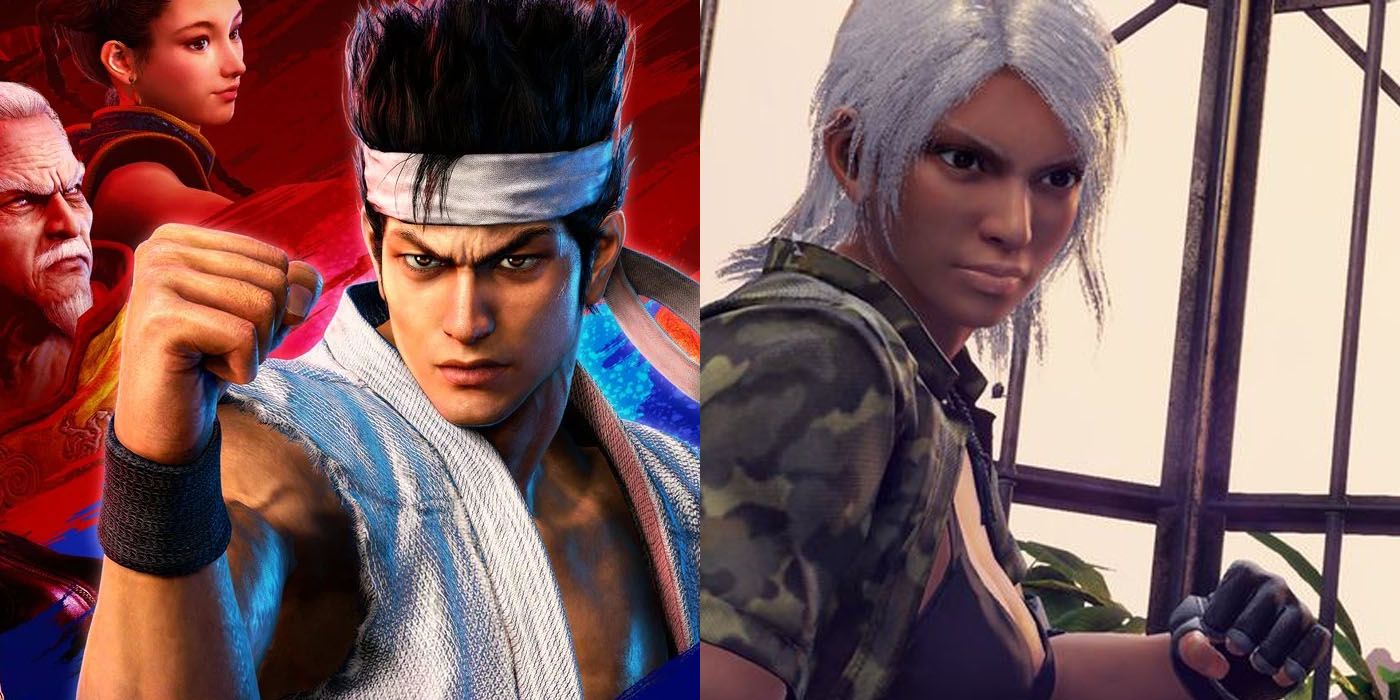
Despite the popularity of other fighting games today, it's the Virtua Fighter franchise that first elevated 2D fighting games into the third dimension. Additionally, the game did introduce a ring out gimmick as part of its victory conditions. As such, Virtua Fighter felt more of a combat sport simulator with its lack of the crazier stories of fighting games today.
RELATED: Street Fighter: Pro Tips For Competitive Play
Moreover, with the release of Virtua Fighter 5 Ultimate Showdown, the progenitor of 3D fighting games proves it's not out of the ring yet. Thankfully, newcomers out there could get into the Virtua Fighter 5 pro scene quickly with some straightforward tips.
10 Character Weight Matters

Fighting games often associate characters with playstyle archetypes - close-range Grapplers, controlling Zoners, or pressuring Rushdowns. However, Virtua Fighter 5 takes this to the next level and separates characters according to their weight - which gives subtle implications to fights.
For instance, lighter characters such as Eileen get in the air much faster - throwing them farther and making them more prone to air combos. However, their fast-falling nature and smaller hitboxes make them hard to hit with some combos.
Likewise, heavier characters like Taka barely get launched in the air - sometimes just knocking them on their feet. While they boast more base "defense," their larger hitbox makes them easier to hit for combos.
9 The Ring Out Is The Easiest Way Out

As with other franchise entries, Ring Out victory happens in Virtua Fighter 5 as soon as players drag the opponent outside the stage. The rule is essentially this - the first player to get their feet out of the stage automatically loses the match. In turn, unlike other games with ring out mechanics, Virtua Fighter 5 doesn't hesitate in letting players fall off the ring if they move too much or end a combo in the wrong way.
Thankfully, players can exploit this mechanic for an easy victory. Like in combat sports, sometimes what matters more isn't really dealing damage but getting the opponent out of the ring as quickly as possible. Combos - and most Throws - that throw the enemy far away can give players that much-needed victory via Ring Out, even if the damage isn't as high.
8 Stages Dictate the Flow
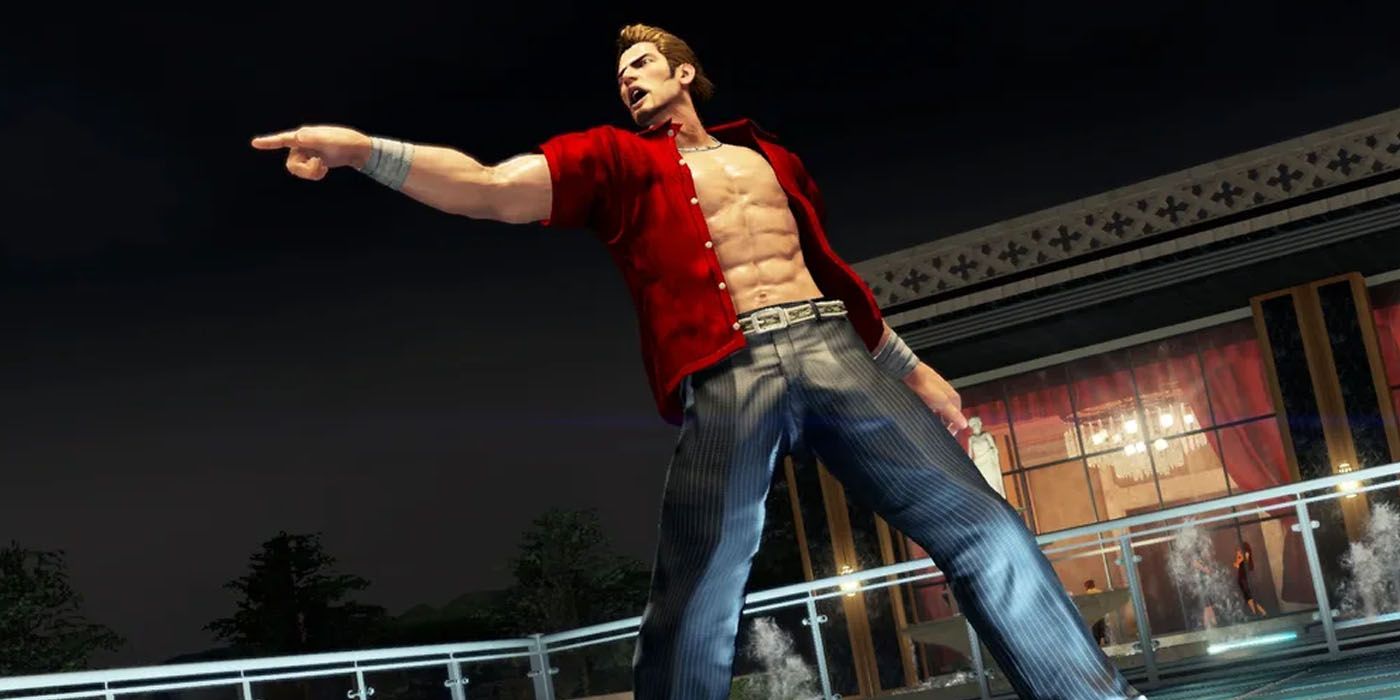
In most modern fighting games, stages offer more gameplay mechanics outside their pretty aesthetics. For instance, some stages have destructible walls, sub-levels, and even minor items to grab to use as weapons. In Virtua Fighter 5, the stage essentially declares the openness of the fighting area and its potential ring out points. As such, players who understand their stage well essentially controls the flow of combat.
Remember, players should ensure that they as far away from any side of the stage as much as possible. This gives them more space than the opponent to try and outmaneuver them if necessary. Moreover, pushing opponents closer to the edge gives players more opportunities for a ring out.
7 Study Attack Types

Outside combos, normal attacks become a staple in Virtua Fighter 5 - and sometimes, a well-timed normal attack can lead into a barrage of killing blows in the right hands. In turn, it helps for players to fully understand the extent of a character's attack type to maximize their use in combat.
RELATED: Virtua Fighter: Strongest Fighters In The Franchise, Ranked
While High Attacks are among the fastest moves in the game, Crouch Blocks work well against them. Meanwhile, Low Attacks tend to be slow and deal less damage, meaning they work better to knockdown opponents. Given most decent attacks among fighters contain Middle Attacks, their adaptable nature works with most fighters. Since they bypass Crouch Blocks, only the Standing Block works against them.
6 Learn The Stances
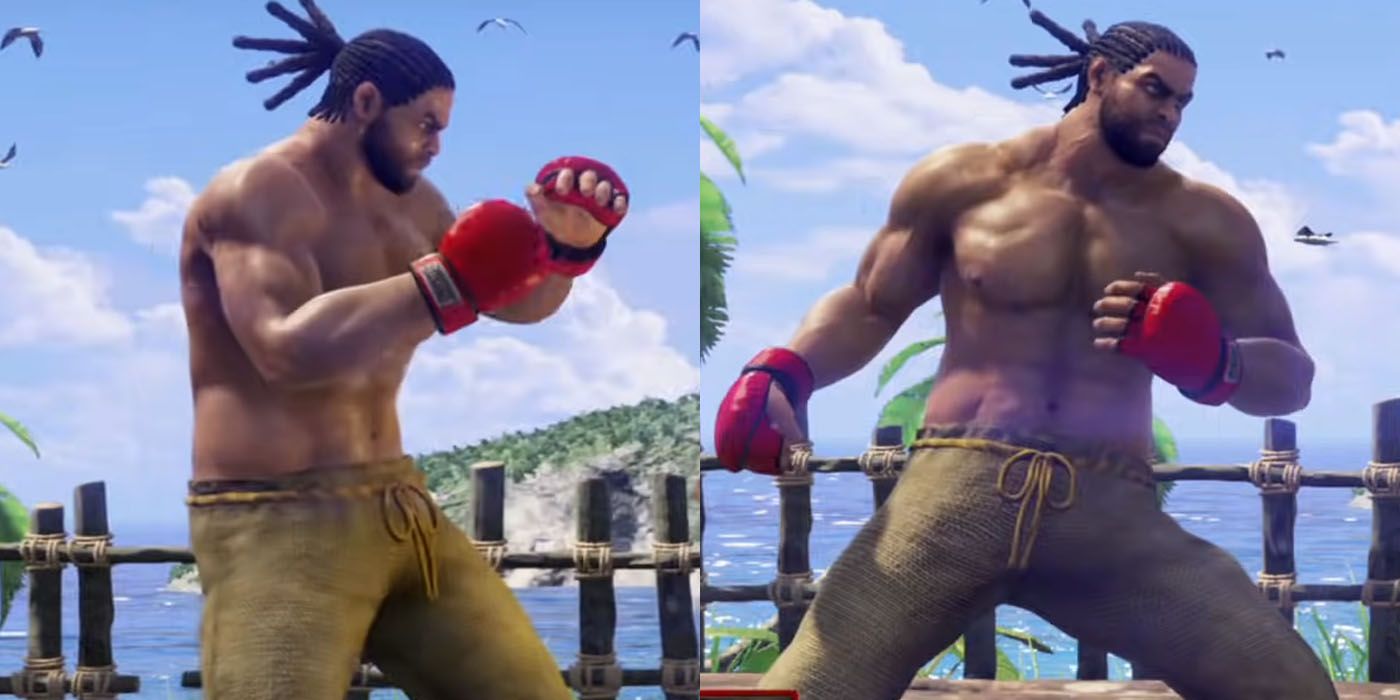
Games such as Street Fighter offer players V-Trigger or special moves and modes that radically change their playstyle. Likewise, Mortal Kombat offers Stances that alter a character's moveset based on the kit selected. Interestingly, Virtua Fighter 5 offers a similar system - Stances hidden within the command list.
Like the aforementioned games, Stances in Virtual Fighter 5 open new movesets and combos when integrated with its activation. However, some characters are more reliant with their Stances when it comes to their offensive potential. For instance, Jeffry's Threat Stance and Jacky's Side Slide Shuffle open up new combo opportunities. Learning Stances and their associated combos can further expand a character's playstyle.
5 Be Mindful Of Returns, Reversals

As with other fighting games, Virtua Fighter 5 also offers players various opportunities to counter and return enemy attacks - also called reversing. However, Virtua Fighter 5 offers more technical variety depending on whether players actually get to return an attack or simply deflect it. The Reversal or Inashi commands only work when they connect with an enemy attack.
Reversal commands, when activated properly, automatically stops an attack and launches a counter. Most Reversals not only hit opponents for damage, but also knocks them down. However, some Reversals do only deal damage without the knockdown element.
Meanwhile, Inashi commands focus more on deflecting or parrying attacks. As the effect suggests, an Inashi won't do any damage or knockdown. Rather, this staggers opponents - leaving them some opportunities to return in combat.
4 Throws Are The Fastest Moves

Technical gamers will appreciate the sheer speed associated with Virtua Fighter 5's Throws. When analyzed properly, some of the fastest attacks in the game take 12 to 13 frames to execute - but most ordinary Throws only take 10 frames to happen. This means not only are Throws extremely fast, they allow players to trail combos much faster.
RELATED: Virtua Fighter 5 Ultimate Showdown: The Best Fighters For Beginners, Ranked
Perhaps more dangerous is the counter-attack implications of Throws against enemies. Players who dodge an attack will realize that a swift High Attack counter - which is already fast - is still avoidable to an opponent. However, countering with a Throw is almost always unblockable given its sheer speed.
3 Give Throws Consequences

Granted, Throws are the fastest - and therefore, almost unblockable - attacks in Virtua Fighter 5. However, note that the previous sentence said "almost" - that's because there's still a way to make a Throw spammer useless. In its most basic sense, just keep on attacking an opponent and they won't be able to dish out a Throw. The game is programmed to disallow Throws for as long as the enemy is throwing out combos. This forces the enemy to block attacks instead of throwing.
Alternatively, players can also Throw Tech the opponent. In fighting games, teching means cancelling a move. In Virtua Fighter 5, Throw Techs happen when players Guard and then hold Direction + Punch. The Direction part is crucial, as guessing the right Direction + Punch while Guarding stops the Throw of that same configuration.
2 Master The Art Of Sabaki

Outside the regular Reversal and Inaki commands are what's known as Sabaki commands. The Sabaki is a more technical kind of return, and are motions that have special attack-deflection properties. Animation-wise, they appear as though an attack is flowing right through an opponent's.
Unlike the typical Reversal or Inashi, the Sabaki will always work regardless of the enemy action. For instance, inputting a Sabaki will flow through even the first or last few frames of an enemy attack.
Moreover, Sabaki commands can take the form of Sabaki-attacks - or normal attacks that flow through enemy attacks. Meanwhile, Sabaki-reversals are motions that flow through attacks. Most Sabaki commands don't cause damage, and don't cause staggers.
1 Control The Input Buffer

As players go through the game, they might realize that not all combos work in most situations. For instance, a full combo with a character might move them too much that players can end up outside the stage. Does this mean players should just stop using the combo? Not necessarily - players simply need to clear the input buffer.
In fighting games, the input buffer declares if a string of attacks should use a regular animation or a combo animation. If two regular punches constitute a combo, the input buffer forces the combo animation to appear instead of regular punching.
In Virtua Fighter 5, players can reset the input buffer by using Guard at any point during a combo. When done properly, this registers each attack after the cleared input as a fresh command. This is crucial when stopping a combo to retreat, reposition, or unleash a new combo string.

