
Dark Souls 3 is one of the most punishing games of the eighth generation. Many Dark Souls veterans will argue that the game is the easiest in the series, yet most forget just how punishing most enemies are in this game. Mobs attack much faster than previous entries, and bosses are unrelenting with their onslaught of attacks and intricate moves.
Related: The Best Dark Souls 3 Mods, Ranked
Players won't relent either. Every Embered player with an internet connection can encounter a hostile player, otherwise known as a red phantom, at nearly any point during their journey. These invaders are out for blood, which can make an already difficult game more punishing. For those that want to lessen the impact of invaders, here are a few tips for avoiding invasions in Dark Souls 3.
Updated July 8, 2021, by Charles Burgar: Exploring the converging lands of Lothric is tough enough. Dealing with human invaders adds a whole new layer of stress to an already difficult game. While learning how to PvP is the ideal solution, some players would rather fight and perish on their own terms. This guide has been updated to give more detailed advice on how to avoid invasions, including step-by-step instructions for enabling offline play.
9 Play Offline
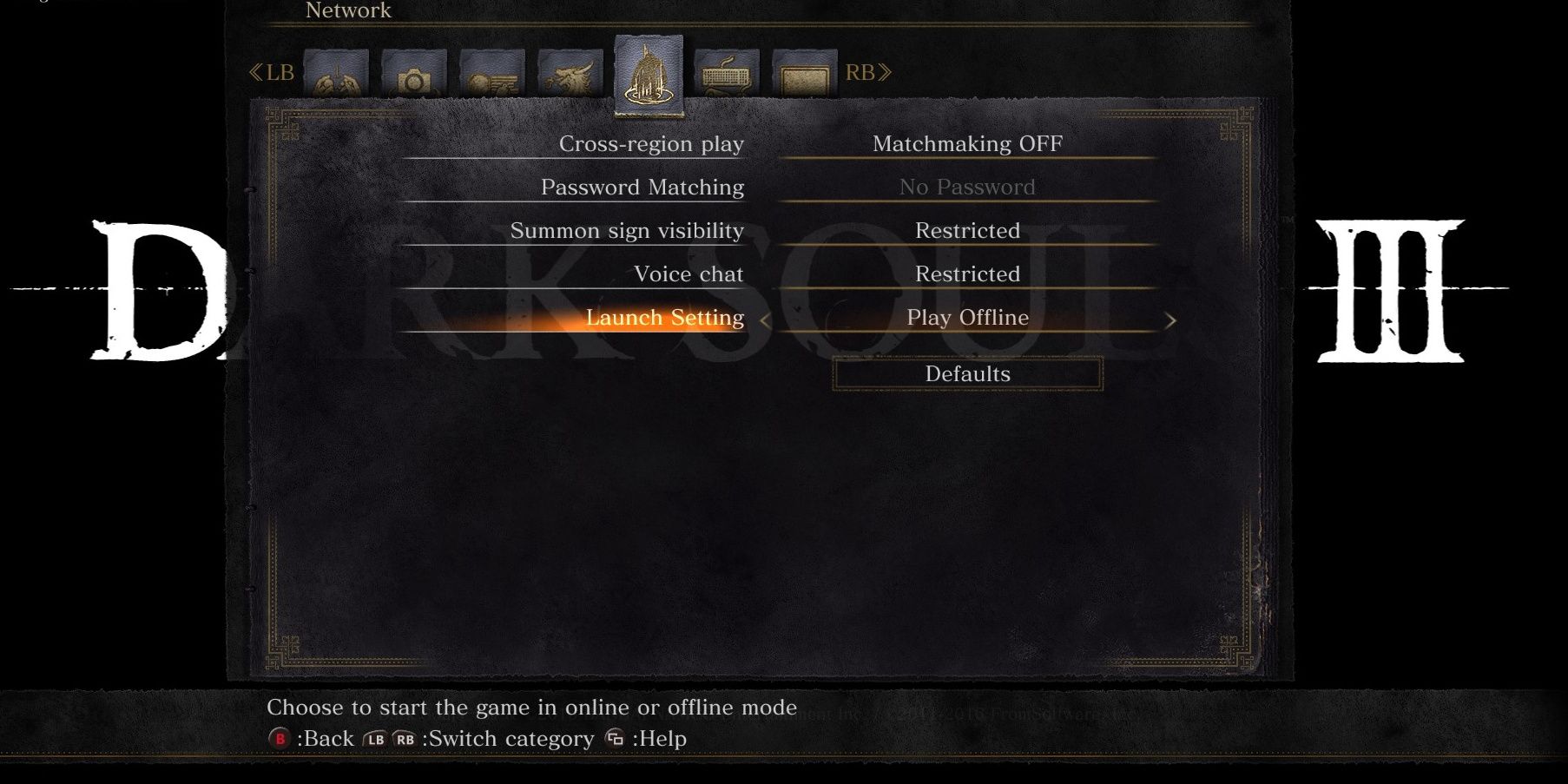
For those that are determined to disable invasions in Dark Souls 3, the easiest way to do so is to make the game launch in offline mode. There are two ways of doing this:
- Change the game's launch settings.
- Disconnect from the internet.
Launch Settings
This can be toggled in the options menu when the player loads up the game.
- Enter the options menu.
- Scroll to the "Network" tab.
- Hover over the "Launch Setting" option.
- Select "Play Offline."
This will prevent other players from invading, although this also disables player messages and summon signs. NPC summons are still present, so those that like a friend by their side still have options. Keep in mind that some invasions in Dark Souls 3 are committed by NPCs, meaning players can still be invaded during certain sections of the game. Every NPC invasion is documented here. []
Disconnect From The Internet
Alternatively, the game can't match hosts with other players if they aren't connected to the internet in any way. Disable any connections to wifi, unplug any ethernet cables, then boot up the game. Similar to changing the game's launch settings, invasions from enemy NPCs are still possible throughout certain sections of the game.
8 Don't Ember

If disconnecting from the internet seems excessive, an alternative to turning off online features is to simply not Ember. Embering will increase a character's total HP and allow them to be invaded. This also unlocks co-op, so those that are not interested in jolly cooperation but still enjoy seeing player messages should opt for never Embering. Killing bosses is typically beneficial, granting players the Embered state for free. To bypass this mechanic, players will need to die right after slaying a boss to keep their invader-free playthrough intact.
7 Use Young White Branches

Any player that values co-op will need to accept that invasions are a core component of the game. When players want to play the game with friends, they will need to prepare for invasions. Co-op lobbies have a far higher chance of being invaded than solo instances. For situations where jolly cooperation is present, the best thing players can do is hide.
Related: The Best Starting Classes in Every Dark Souls Game
Young White Branches can be used to turn the player into an environment prop such as a chair or barrel. Blend into the environment with these and wait for the invader to either leave or die from friendly phantoms.
Young White Branch Locations
Young White Branches can be found throughout various points of Dark Souls 3:
- Three are in the Undead Settlement.
- Two are in the Cathedral of the Deep.
- Two can be found in the Farron Keep Ruins.
Additionally, players can purchase Young White Branches from the Shrine Handmaiden for 1,000 Souls after giving her Xanathous Ashes. The ashes are located in a jail cell towards the end of Irithyll Dungeon.
6 Equip The Way Of Blue Covenant

Solo players that still experience frequent invasions should opt into the Way of Blue Covenant by equipping their badge in the inventory menu. This will cause a Blue Sentinel, denoted by their blue phantom appearance, to spawn whenever the player is invaded. While this doesn't prevent invasions, the odds will be stacked more in the host's favor whenever they are invaded.
How To Join The Way Of Blue Covenant
Speak with Emma at the High Wall of Lothric's cathedral—the building directly across Vordt's boss arena—to receive this Covenant. Equip the covenant badge to receive its benefits. The next time an invasion occurs, any Blue Sentinels on standby will enter the host's world to defend them.
5 Farm In Areas Where The Boss Is Dead

Invasions can only occur if the boss in the area is still alive. Once players take down a boss, invaders will not be able to visit the player. The same goes for summoning friendly phantoms for co-op. However, this does not restrict Red Sign Soapstones from appearing, allowing players to partake in summoned PvP duels if they desire.
4 Levels And Gear Upgrading

Two stats dictate what type of phantoms a player can match with: Soul level and a player's highest upgraded weapon or shield. As players upgrade their characters throughout the game, the power level of invaders will go up as well, at least in theory. Low-level characters with strong gear or "twinks" still exist, but players can circumvent this in one of two ways:
- Overlevel and don't upgrade weapons.
- Underlevel but use upgraded weapons.
Overlevel And Don't Upgrade Weapons
The first option is to play the entire game as overleveled as possible without upgrading a single weapon. Since players will have poor weapons but a high Soul level, the game will have to match them with similar players. Anyone doing this will likely be trying to co-op, however, meaning invasions will decrease dramatically. Farm Souls to level up 15 to 20 times above what a zone is balanced around. Casters will have the easiest time with this strategy.
Underlevel And Upgrade Weapons
Inverting the above strategy also works. Instead of using an underpowered weapon, players can instead be severely underleveled and use upgraded weapons. Farming for Titanite and upgrading weapons is essential for this.
Related: Dark Souls 3: The Best Soul Farming Locations
Quality builds and weapons that deal high base damage are best for this strategy. Level up as little as possible. If stats are needed to use an item, try to get a ring that enhances said stat instead.
3 Downpatch

Some Dark Souls 3 players can choose to play an older version of the game before updates, known by the community as "downpatching." This will make Dark Souls 3 function as if offline mode was enabled, preventing human players from invading or interacting with the host's world in any way.
This method is only recommended for players interested in speedrunning. Most players will have an easier time using the "Play Offline" techniques mentioned at the start of the guide.
Downpatching On Console
The only means of downpatching on a console is to have a physical copy of Dark Souls 3. Digital copies won't work. The process is fairly simple:
- Insert the game disk.
- Disconnect from the internet.
- Install the game.
- Launch the game
Disk copies of the game are of the vanilla version of Dark Souls 3, meaning online functionality will be disabled.
Downpatching On PC
It is possible to downpatch a digital copy of Dark Souls 3 on PC, although this will require external software.
- Visit the Speedsouls wiki.
- Download a previous version of DS3.
- Place the downloaded files in the game's root directory.
- Run the DS3PATCH.Bat file.
Once again, downpatching is only recommended for those interested in speedrunning.
2 Force An Invasion Then Continue

Forcing a player to invade might sound counterintuitive to preventing invasions, yet it does the opposite. Summon as many phantoms as possible while Embered, then wait for an invader to spawn. Players can either kill the invader or die; the result doesn't matter.
As long as the player has not used a Dried Finger, they will have a hidden timer that will disable invaders from targeting the player. This timer is around 20 minutes in real-time. Using the Dried Finger item resets this timer.
1 Avoid Summoning Phantoms

Finally, the best way to avoid being invaded is to forgo cooperative play altogether. Dark Souls 3's invasion system prioritizes worlds that have more than one non-red phantom in them. Should the player summon allies for co-op, whether NPC or a real player, the game will mark that instance as a priority for invaders.
The best way around this is to never summon for co-op unless the player is already being invaded and needs help. Players can get away with summoning phantoms right before a boss fog door, but don't expect invaders to never appear if phantoms are escorting the player throughout the entire game.

