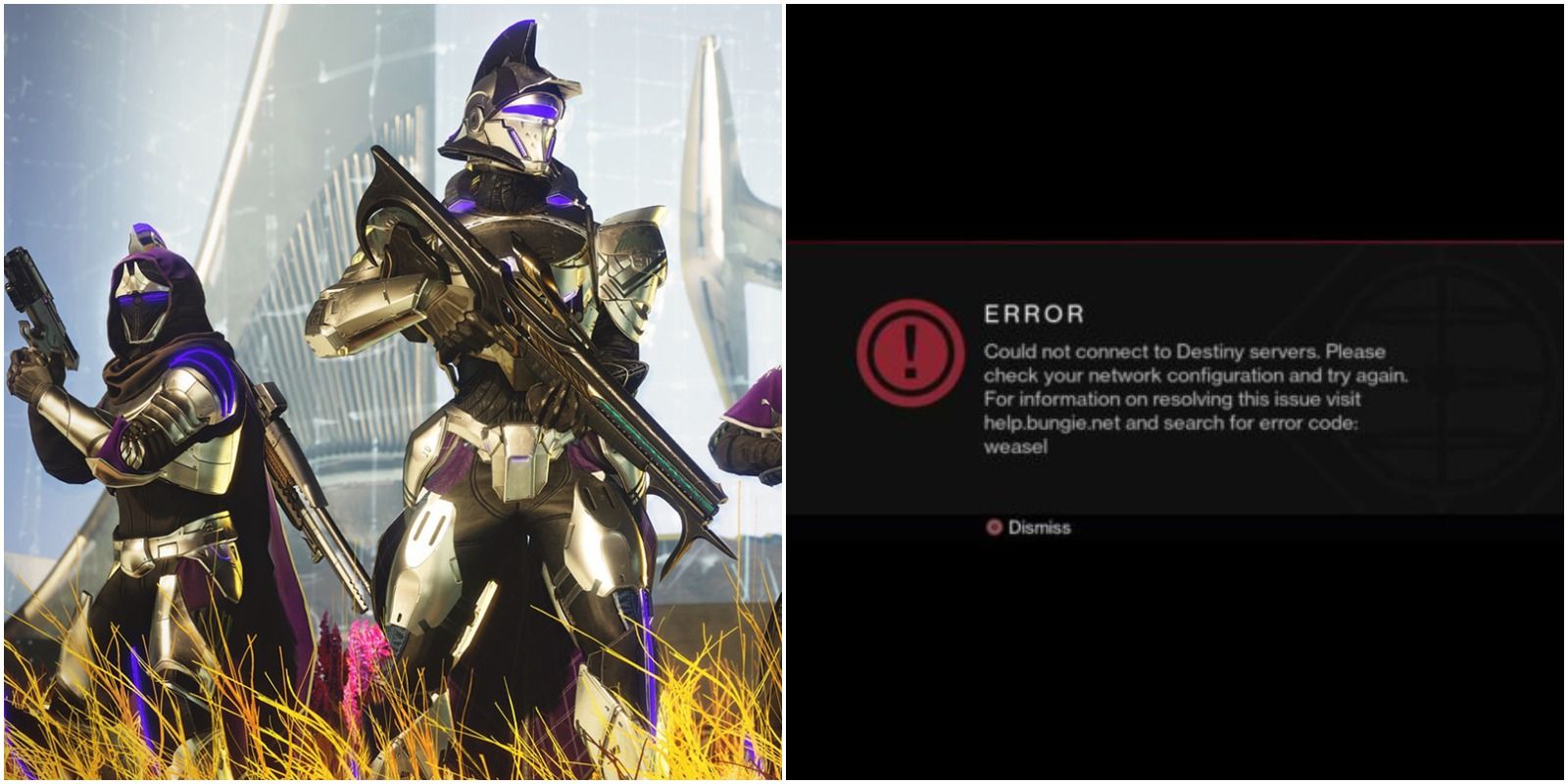
Error codes can sometimes be cryptic and unclear due to odd numbering or naming conventions used for technical reasons, but Bungie has done things a bit different when providing feedback to gamers about issues facing certain experiences in Destiny 2.
RELATED: Destiny 2: How To Farm Solstice Key Fragments Fast
There are over 20 special error codes designated with mostly biology-themed names for easy distinction by both developers and players. One that pertains to suspicious connection issues is Error Code Weasel, which can be remedied somewhat easily if the player is truly doing nothing wrong.

According to the help section on Bungie's troubleshooting section, Error Code Weasel is a Cross Save issue that occurs when "Players who attempt to log in to multiple platforms simultaneously while Cross Save is enabled on their account will receive a WEASEL error on whichever platform they logged in on first." After multiple connections by the same account on different devices are noticed by Destiny 2's servers, every device with this account will get sent back to the title screen that will also visually display a Weasel error message.
RELATED: Destiny 2 Solstice Glitch Gives Infinite Legendary Shards
If the player isn't actively trying to cheat in some way by logging in with multiple devices, the cause of the Weasel error message appearing is often a connection issue that has yet to be identified as a Centipede error. This means that receiving a Weasel error message is not a sign that one's account has been banned or restricted, it simply means that Destiny 2 is identifying the true nature of the issue but thinks the error is connection-related.
This is what the game calls general connection issues that aren't under suspicion of cheating and often pertain to one's internet connection being weak or disrupted.

The best way to alleviate this issue, as stated by Destiny 2's official help section, is to try "switching from WiFi to a wired connection, at least temporarily. This is an important first troubleshooting step to rule out WiFi signal strength/stability as a possible culprit." If this quick-fix does not solve the problem, Bungie has a few more recommendations that gamers can try listed in their Network Troubleshooting Guide.
Players still having issues after trying a wired connection should attempt one of the following in order to eliminate possible causes one by one.
- Check for power outages in one's area
- Try optimizing one's connection with improved latency and packet loss
- Utilize and alter UPnP, Port Forwarding, and NAT Types functions
Power cycling one's device can help the system to reset itself and correct some persisting issues, even if one does not expect it to do so. Complex software and hardware can be weird sometimes, so cleaning the process slate to start over fresh can be a solid troubleshooting choice. To power cycle one's device, simply hold down the power button for a few seconds, depending on its specifications (for most consoles it is between 5 to 10 seconds).
NEXT: Destiny 2: Biggest Lore Mysteries Answered In The Game

