
The new Phantasy Star Online 2: New Genesis allows players to be one of six total classes. While it might seem like a big deal to choose a class, it's fairly easy to change to any of the six in the game. It's harder in PSO2 to change blocks than it is to change classes. Players just have to find a certain NPC in the main hub.
The combat system in PSO2 is a very difficult one to master, but all classes are worth trying out. Players can choose from DPS, tanks, support, and ranged DPS classes. The six classes that PSO2 players can choose from are:
RELATED: PSO2 New Genesis: How to Add Friends
- Hunter - An easy class to learn and great for new Phantasy Star Online 2 players. Melee with swords and other weapons.
- Fighter - Also a melee class, but centers more on high damage and high speed and less on defense than the Hunter.
- Ranger - Ranged class. Can use guns for single-target and AoE launchers for multi-targeting.
- Gunner - Melee gunners that are difficult to learn.
- Force - Melee Tech users; tech is the PSO2 version of magic.
- Techter - Support class.
But thankfully, once players have chosen which class they wish to pursue, it's incredibly easy to change it up if they don't like it or want to change things up. All players have to do is venture back to the Central City.
First, players have to make their way back to Central City, which shouldn't be an issue. PSO2 players will find most of their time is spent here anyway, fighting enemies, gathering quests, and making purchases. Inside the city, look for a vendor named Croche.
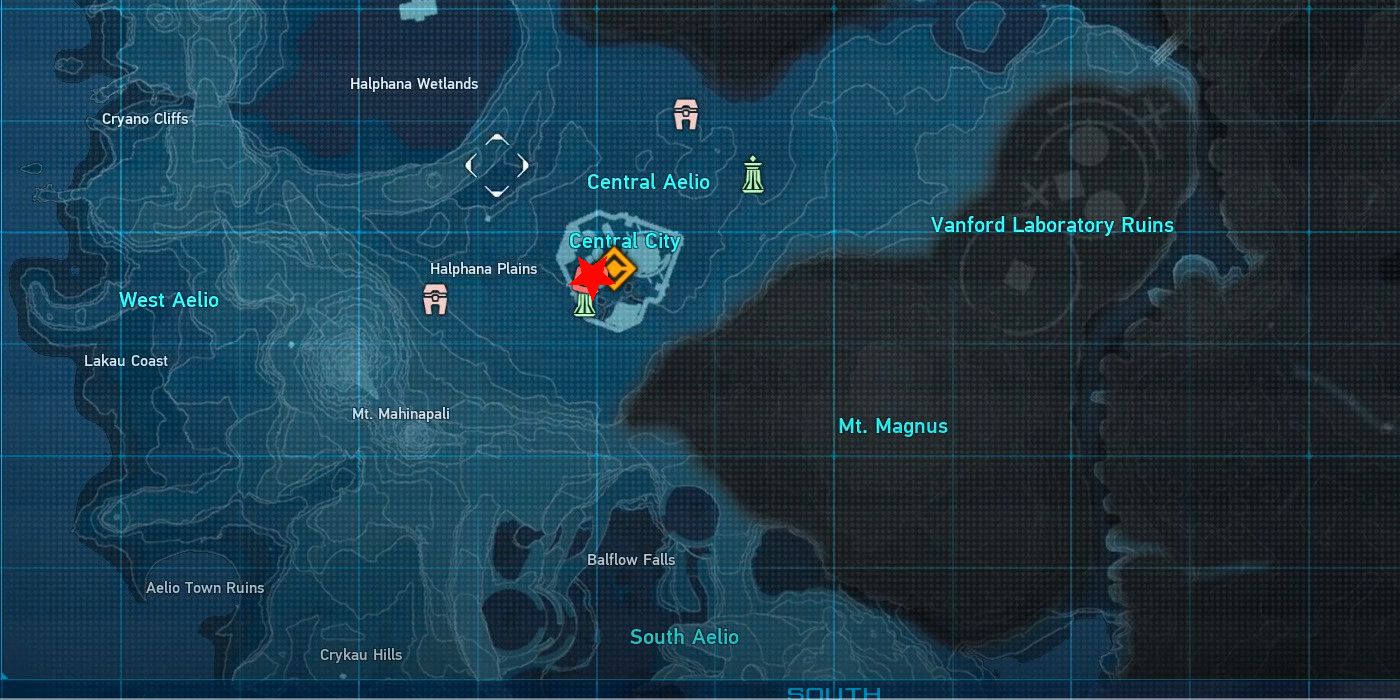
Croche is located along the main strip, under a blue sign. She is the Class Counter rep, and she can help players to do any number of class-related things.

At Croche's counter, players can change their classes, reset their skill trees, change loadouts, learn class skills, and more. In Croche's menu, select the first option, which is "Change Class." Then the menu will give a selection of the six possible classes in Phantasy Star Online 2: New Genesis. Players just need to pick which class to change to, and the process is complete. Make sure to also update skills, skill trees, and loadouts too. Once players have selected a new class, it's time to head out into the world and complete more quests.
Phantasy Star Online 2: New Genesis is available for PC, Xbox One, and Xbox Series X/S.
MORE: Phantasy Star Online 2: 10 Things You Need To Know About The World's Lore
Source: YouTube

