
Getting money is a major part of The Sims 4 just like it is in real life. Players might enjoy designing houses, increasing their skills, and building relationships with other Sims, but all of that is impossible without a little bit of money. While most players are usually trying to figure out how to get money, others are more concerned with how to get rid of it. For those players that simply have more money than they know what to do with, there are two primary methods that players can use to get rid of their Sims' money.
There are any number reasons why a player might want to take money away from their Sim in The Sims 4. It's possible that cheats were used to give money to the Sim unfairly and players want to reverse this decision, or sadistic players may simply want their Sims to struggle a bit more. Another possibility is that players might want to start over but keep the same characters and neighborhood.
RELATED: The Sims 4: Cottage Living Perfectly Captures Cottagecore

The obvious answer for how to get rid of money in The Sims 4 is to spend it. There are a lot of high budget items that players can purchase, but the Virtuoso Violin is one of the most expensive. Players can purchase these instruments for §15,000 each, making it a good way to blow lots of money quickly. Players that want to get rid of their money without getting anything in return can even sell these violins back at a depreciated price. Alternatively, players could also purchase expensive mansions from the Gallery in The Sims 4.
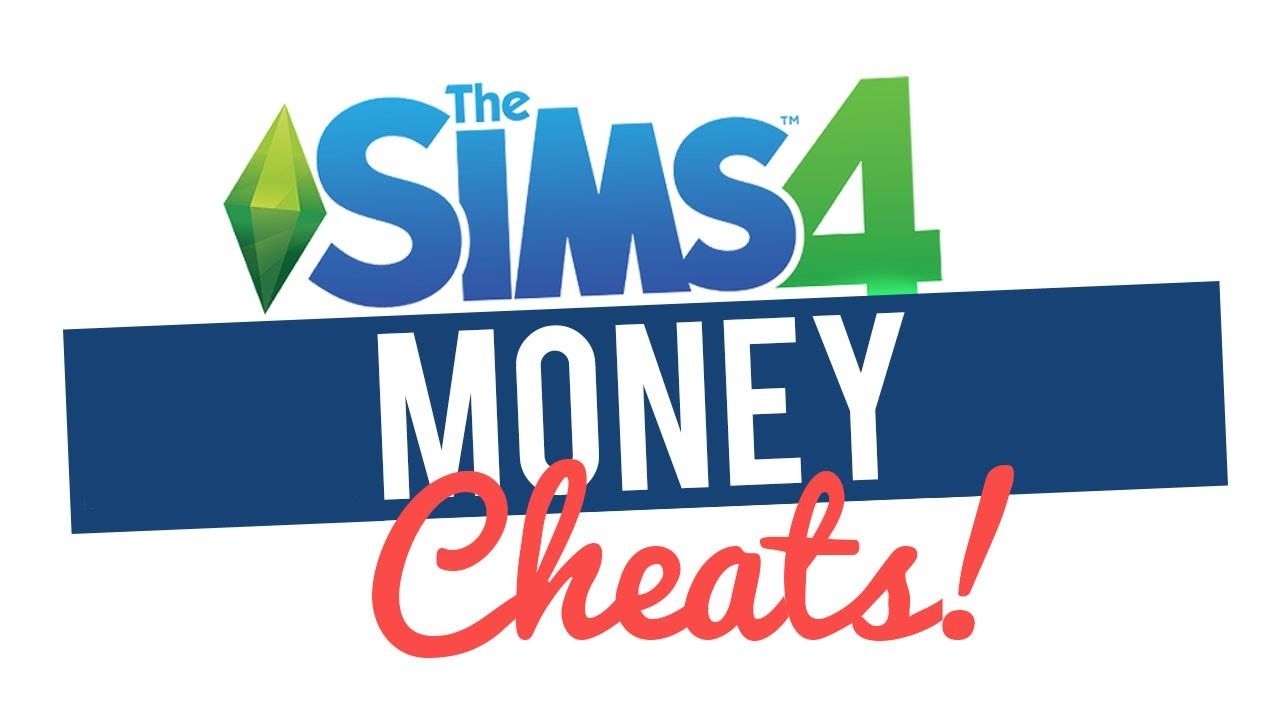
As with most questions in The Sims 4, there's a legitimate answer and one that involves cheats. For players that want a quick and easy way to get rid of their money, cheats are the way to go. To activate cheat mode in The Sims 4, hold down CTRL+Shift+C on PC or all four shoulder buttons on PS4 and Xbox One, this will open the console. Type in "testingcheats true" without the quotation marks and then use the "Money" cheat to get rid of some cash. Simply type "Money x" where x is the desired amount of money the player wants to have. This can be used to increase, decrease, or outright zero out the amount of money players have.
Thankfully, players can use this same cheat again if they end up regretting their decision to get rid of all of their cash. With these methods, players should have no problem getting rid of all their hard earned Simoleons in The Sims 4.
The Sims 4 is available now on PC, PS4, and Xbox One.

