
Roblox is a name many people will have only recently started hearing, but the gaming platform has been around for over a decade. It has become something of a tour de force in regards to player numbers, passing the 200m monthly user mark in May. This makes it bigger than gaming giants such as Fortnite, and Minecraft.
With that many players and a confusing console interface, there is a bit of confusion on if trading is even possible in Roblox—and if it is, how?
RELATED: Roblox: Promo Codes for Free Stuff (July 2021)
There is trading with other players in Roblox, but not everyone is allowed. Players must sign up for Roblox Premium. This subscription service gives players a monthly Robux allowance (with a 10% bonus when buying additional Robux), the ability to resell items, and gives subscribers more Robux for selling their creations.
There are three tiers of Roblox Premium:
- $4.99 - 450 Robux per month
- $9.99 - 1000 Robux per month
- $19.99 - 2200 Robux per month
The only difference in the membership tiers is the amount of Robux players will receive every month. This means players only need to be subscribed to the $4.99 tier in order to trade with others. It's worth keeping in mind before purchasing anything that Roblox has had security errors in the past that leaked personal user account information.
The other limitation of trading in Roblox, is what players can trade. Currently, only Limited Items, Limited Unique Items, and Robux can be traded. This means items bought in a specific game (like the insanely popular Adopt Me!), or made by another creator, are not available for trading.
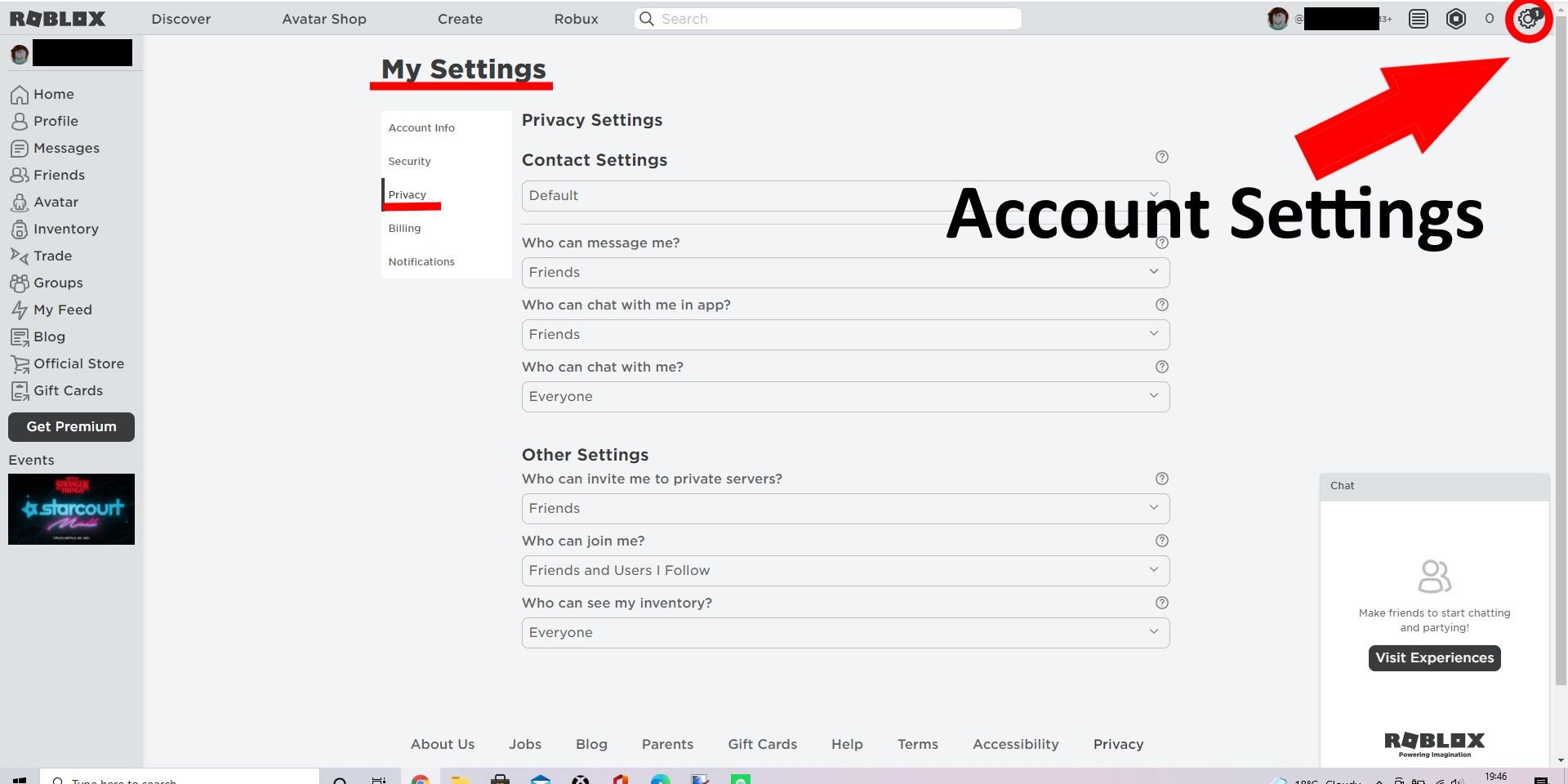
After signing up to Roblox Premium, players need to enable trading in their account settings. To do this, head to the home screen on the Roblox website. From the home screen, choose the settings button on the top right-hand corner of the screen, then click on ‘Privacy’. After signing up for Premium, the option to choose who to trade with will now be available with a drop-down menu. Clicking an option will automatically save it.
Now that everything is set up, Roblox users can either create a trade or respond to a trade request from another player. Hopefully, they can make as much money trading as some people did on Roblox Gucci handbags.
To trade in Roblox, players need to:
- Go to the profile page of the person they want to trade with (use the search bar at the top to find them)
- Press the 3 dots button in the upper right-hand corner of the box that has their username in it
- Choose the ‘Trade Items’ option
- Select the item (or multiple items) to offer for trade from the ‘Your Offer’ list, or select items from the other user that players wants from the ‘Your Request’ list
- Click the ‘Make Offer’ button (found under the ‘Your Request’ list) to submit the trade offer for the other player to check
If the other person is the one offering a trade, players will receive a trade offer and must go to the ‘Trade’ tab and choose ‘Inbound’ from the drop-down menu. Click on the trade that needs a response to accept, decline, or counter the offer.
Roblox is available now on Android, iOS, Mac, PC, and Xbox One.

