
Newcomers to Phantasy Star Online 2 can get into the New Genesis update to experience a brand new story, alongside a massive overhaul of visuals and gameplay elements. New Genesis takes Phantasy Star a thousand years into a future, where ARKS Operatives team up with mysterious Meteorn to fight the threat of Dolls. While curious newcomers can find this premise quite appealing, one might also want to hop into New Genesis for its visually robust Character Creation System.
RELATED: Best Free To Play MMOs Of All Time
Players who log onto New Genesis for the first time might find themselves surprised with the in-depth Character Creation System. In addition to adjusting various facial and body elements with staple sliders, players can even import their PSO2 character! Anything players create here can become awesome characters, dishing out impressive moves in the equally-stunning graphics of the game world. For the newcomers out there, what do they need to know about New Genesis and its Character Creation System?

Newcomers to New Genesis can expect a typical Phantasy Star experience when whipping out the Character Creator. As with PSO2, players are expected to choose a Race alongside the customization of their "ideal" character's appearance. Of course, with the improved graphics of New Genesis, players can expect much more depth with their character designs.
Character Creation has seven steps. Each one is dedicated to fleshing out a specific aspect of the character in question. Here's a breakdown of each stage in the process.

Before players can customize their characters to the fullest, they first need to choose a Race. There are currently four Races in New Genesis, taken from PSO lore. Here are their basic descriptions:
- Humans: As players might expect, these are humanoids that resemble Humans in the real world. Stats-wise, they're fairly balanced, making them a good choice for new players.
- Newman: This race is known for their pointy ears and excellent Photon control, making them adept in dishing out Photon Arts and Photon Technics. However, they're more frail compared to other humanoids.
- CAST: Perhaps the most visually distinct, CASTs are humanoids that have chosen mechanical bodies for extended engagements.
- Deumans: Noted for their horns, Deumans are derived from Humans and have a more aggressive take on Photon usage than other humanoids.

Each Race has various options for Body Types, which essentially provide a "framework" for the overall aesthetic changes once the character editor is used. These Types depend on the Race chosen, but they do have these basic distinctions:
- Shorter Variant: There's a variant in most Races where the character can become smaller than usual. This is especially useful to those who want their characters to look like small children.
- Bulkier Variant: More prominent in the CAST, this variant gives the body a tougher, bigger look. In the case of the CAST, this Type 1 body gives them the signature robotic or mecha look associated with this race.
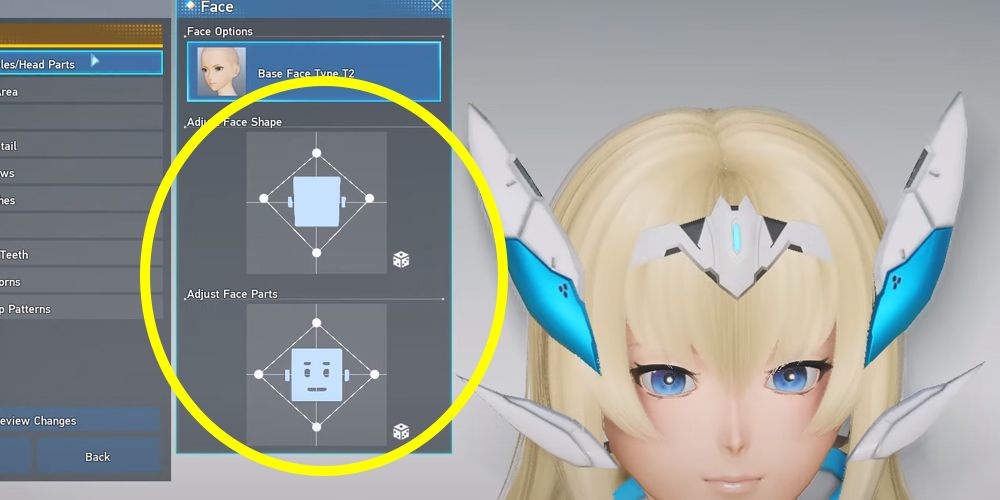
After players choose their Race and Body Type, they can proceed to the Character Creation proper, where they can customize their characters fully. There are a ton of options here, as most parts of the body can be edited. Within each set body part, here are some of the expected adjustable settings:
- Game-Exclusive Templates: Players can sort some aspects of the Character Creator to only include details from the base PSO2 game. They can even include exclusive items from New Genesis.
- Base Template: Most parts in the Character Creator have "base" options that players can further edit. For instance, Face Options include various face shapes, such as oval, heart, square, and diamond. This allows for huge variety in character visuals.
- Colors: Most parts and their individual components have adjustable colors, such as eyes and hair.
- Part Shape: Players can adjust the base shape of the body part they are currently editing. They can stretch the overall shape as they wish, and even adjust things such as angles for even more distinct looks.
- Components: Body parts also have "parts" of their own (e.g., the Face has eyes and nose, etc). Players can adjust these as a whole set or individually. These can affect the way that these individual parts are positioned throughout the entire body section in question.
RELATED: Best MMOs To Play In 2021

The Editing Menu itself is scattered across five different parts, each corresponding to the body. Here are those parts, alongside the adjustable settings within each of them:
Edit Head: This area primarily pertains to how the character's head looks. These settings include adjusting the appearance of the face, the hair, and other elements from the shoulders up.
- Face + Hairstyles/Head Parts
- Neck Area
- Eyes (Eye Detail, Eyebrows, Eyelashes)
- Nose + Mouth/Teeth
- Ears/Horns
- Makeup Patterns
Edit Body: This corresponds to the overall appearance of the character's body and torso, including limbs and specific parts of the limbs. Regions and options here include:
- Easy Edit
- Body Type Selection
- Physique/Chest
- Shoulders/Arms/Hands
- Waist/Legs
- Skin
- Body Paint

When players are done editing the overall Head and Body of their character, the Character Creation heads over to the next step: Fashion. This aspect of Character Creation ties heavily into the overall cosmetics associated with the character in question. These include clothes and the order they're worn. Players can even add stickers.
Edit Fashion: This corresponds to the basic clothing the character will be wearing once they enter the game.
- Layering
- Outfit
- Ornament Display Settings
- Accessories
- Stickers
Edit Misc: This pertains to other Miscellaneous elements the character may have in terms of appearance, that doesn't fall within the other categories.
- Voice Edit
- Change Motion
RELATED: Amazing Free To Play Anime MMOs Any Otaku Should Play Today
Misc. Tests: This menu pertains to other tests the character might have to take to check their viability within the context of the game.
One peculiar thing that could be adjusted here would be character motions. Instead of all characters having the same set of "movements," the game lets players choose how their characters move and involuntarily move depending on the situation. Players can change the way their characters run, leap, hover, and wait, lending them a sense of individuality.

Although it is not a "cosmetic" aspect of Character Creation, once players make a basic appearance for their character, they can choose one of the six New Genesis Classes. Upon selection, characters will receive the basic equipment of the Class they've chosen. These will be added to their overall "looks" as well.
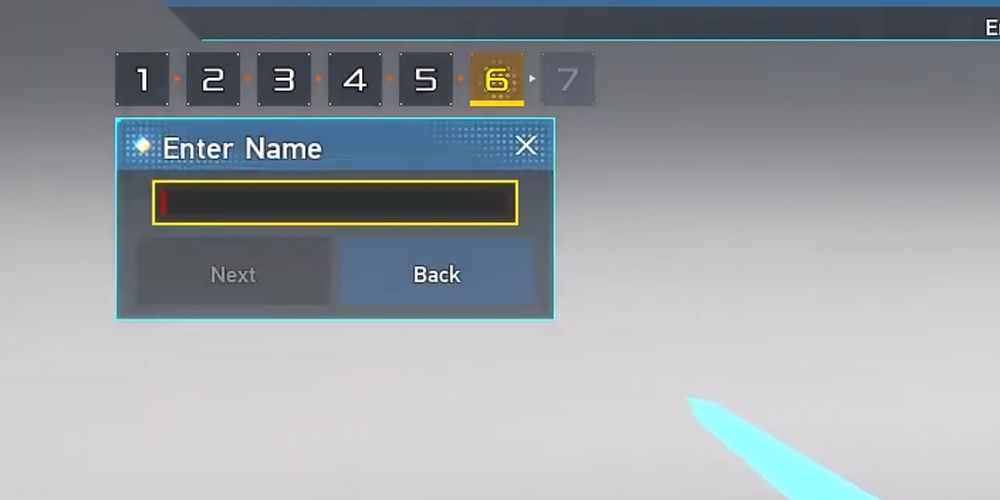
When players choose a Class, they're basically set to play New Genesis. They just need to think of a name for their particular character, to truly give them an identity within the world.
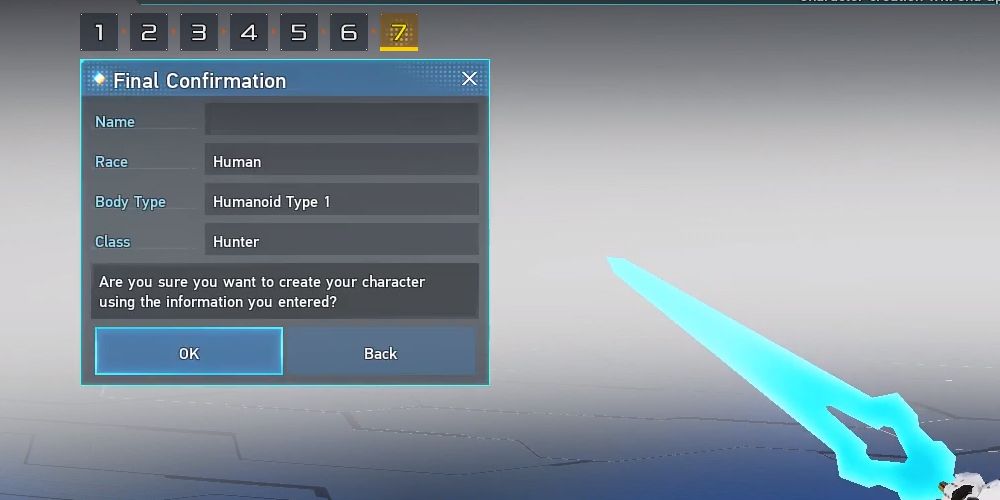
After choosing a name, characters need to confirm the details they've provided to the Character Creation screen. They can change any number of these elements as they wish. Once done, players can finally create their character and enter the world of New Genesis.

Players of PSO2 may look at New Genesis not just as a new experience set far into the future. For PSO2 savants, the revamped graphics and gameplay can bring an entirely new dimension to their old characters. New Genesis allows existing players to "import" their PSO2 characters into the update. That way, veterans of the game can actually play as their PSO2 characters in New Genesis.
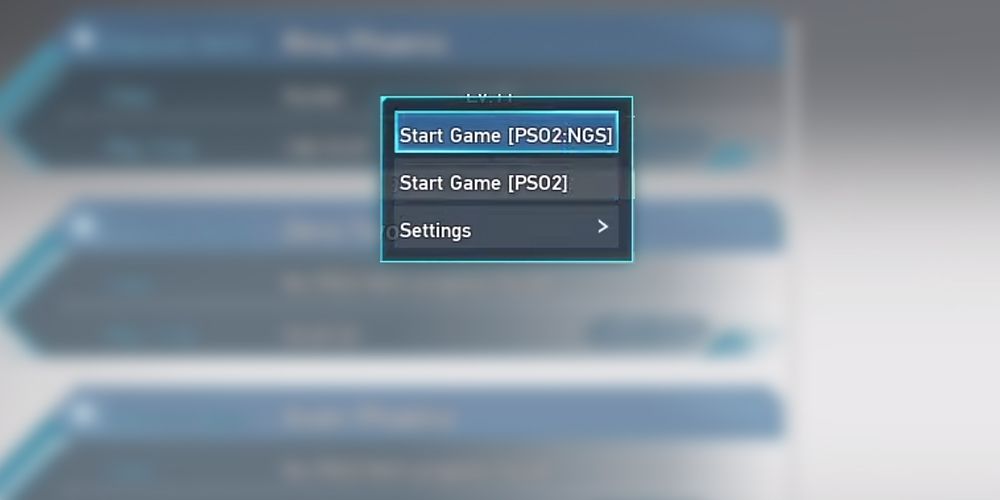
It's natural for players who spent hundreds of hours into their PSO2 characters to feel worried about what happens to their progress during the shift to New Genesis. First, it's important to remember that both PSO2 and New Genesis run on the same client. This means that players can potentially play two "different" games using the same launcher. Here are other details to note:
- Appearances get an upgrade. The most noticeable impact of importing a PSO2 character would be their revamped graphics. They still start the New Genesis progress from scratch, but they do this while wearing all cosmetics they have equipped in PSO2.
- Inventory and Gear also get imported. The progress transfer means that players will also transfer their PSO2 inventory into the New Genesis game. When playing New Genesis, a character can access the Account Storage at any time to equip any available Gear imported from PSO2. The game will state whether a particular Gear from PSO2 is inaccessible. And unfortunately, players can't Enhance their PSO2 weapons in New Genesis.
- Progress become split in both versions. When players select a character in New Genesis, they can choose whether to play the base PSO2 game or New Genesis. From this, players can infer that their progress in PSO2 moving forward won't affect their New Genesis progress and vice versa.
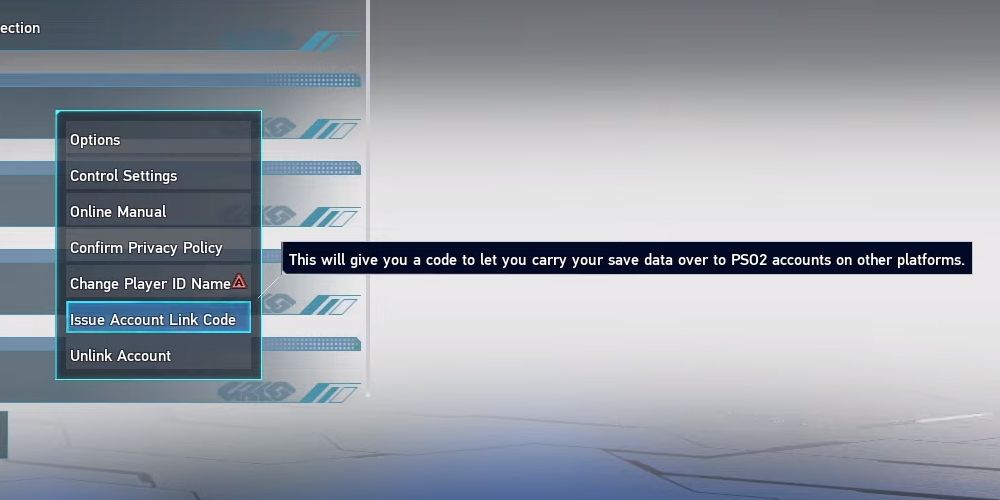
The transfer process itself depends which platforms PSO2 players are using. It also depends on where they plan on playing New Genesis. Since New Genesis is currently available for PC and Xbox, there exists two methods to make this character transfer:
For PC and Xbox: In the case of Xbox users playing on the PC, they need to download the client from the Microsoft Store and log in with their Xbox Gamertag. Upon loading, gamers with prior PSO2 data should have their progress transferred over to New Genesis.
- First, players need to select the ship/server they used in PSO2. When they select "Character Creation/Selection," their current slate of characters should show up.
- Afterwards, when selecting a character, players can now choose whether to play PSO2 or New Genesis.
For Steam and other PC platforms: Things can get a little trickier, so follow carefully.
- Players should boot the client in the source platform. In the start menu, they need to go to "Support Menu" and click the option for an Account Link code. Upon receipt, players should note this down.
- In the New Genesis platform (e.g., in Steam), players should proceed with "Character Creation/Selection" and choose a Ship. Upon choosing, the game should ask for an Account Link code. This is the only chance players have to import their character in this manner.
NEXT: Major Differences Between Phantasy Star Online 2 And New Genesis

