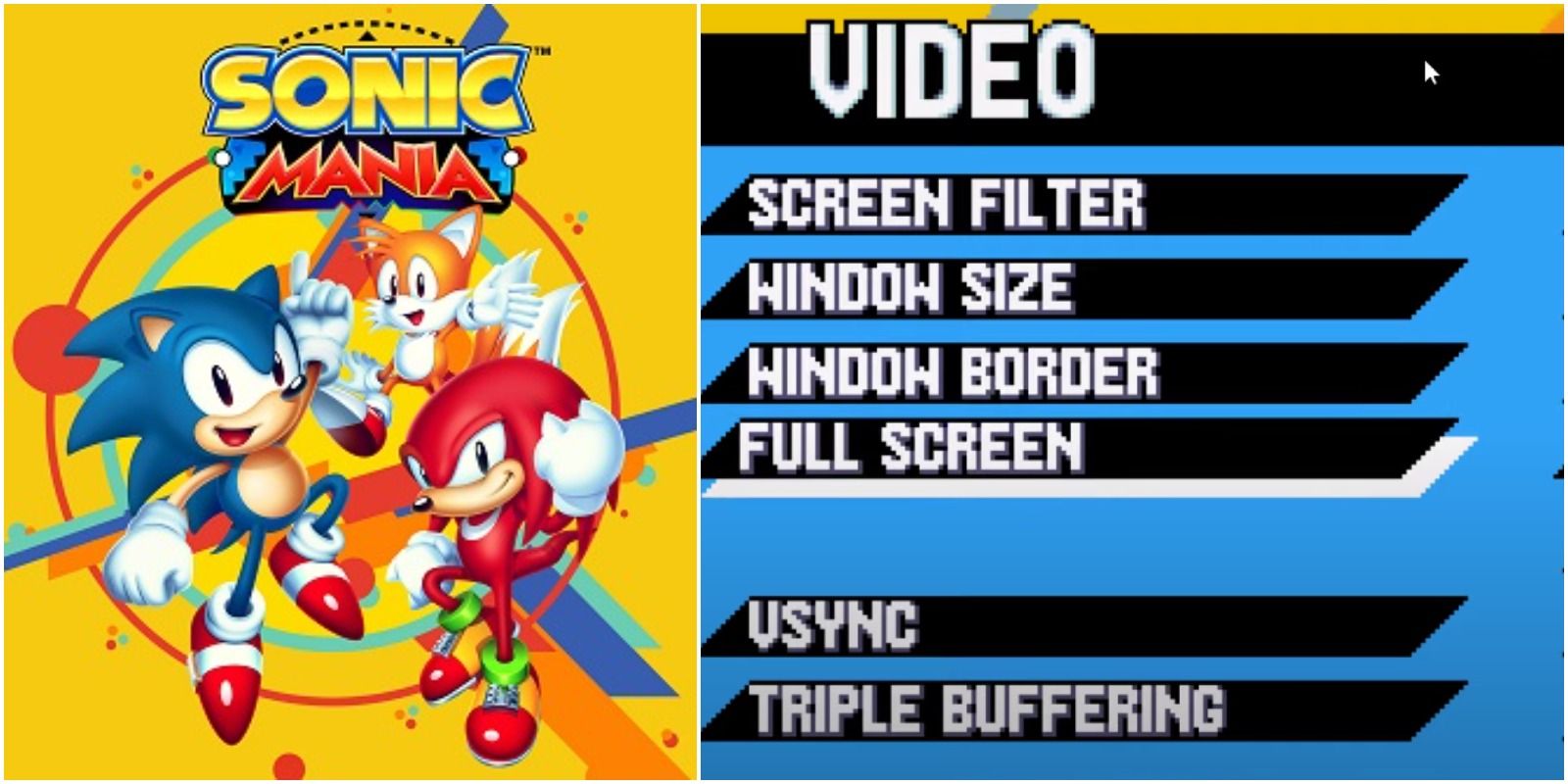
When it comes to retro-styled games getting published and put onto platforms, there are always some technical aspects that don't quite line up as conveniently as modern gamers would like, as the restrictions that held back titles made in the '90s are no longer a concern. Yet, these retro games made in their image cannot overcome certain traits that bind them in some regards without being completely remade from scratch, which would ruin a lot of the nostalgic value that makes such games so desirable in the first place.
RELATED: How To Unlock Super Sonic In Sonic Forces
One issue that is quite common with retro games published on different platforms is the resolution and window size, as this style of game was made with far lower resolution demands. This can result in the default windowed mode of games on PC being annoying tiny when compared to a gamer's monitor, even if it looks fine when scaled up to encompass one's entire screen.
When booting up Sonic Mania through Steam, players will encounter this every time that they launch the game, however, there are thankfully some ways around this less-than-ideal function.
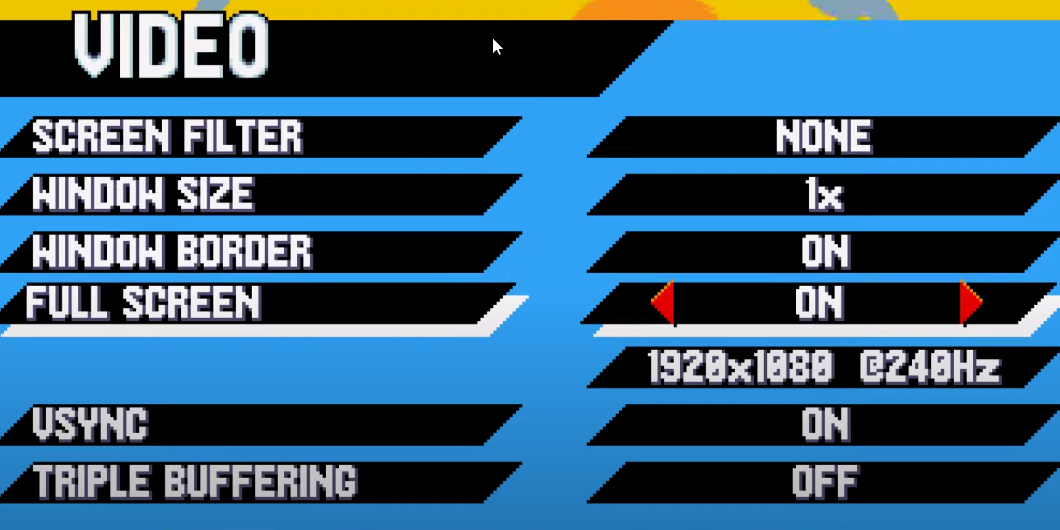
Thankfully, the developers of Sonic Mania understand that people don't want to play their game in a window that is a quarter of the size of the average monitor screen. When one opens the game and finds themselves at the Main Menu, they should navigate to the Options.
RELATED: How To Play As Shadow In Sonic Forces
From there, select Video to open up the menu pertaining to the visual aspects of the game that one can adjust to their liking. The fourth option down, titled "Full Screen", is what players will likely be looking for first, so simply turn this to the "ON" position for the game to instantly shift into Full Screen mode.
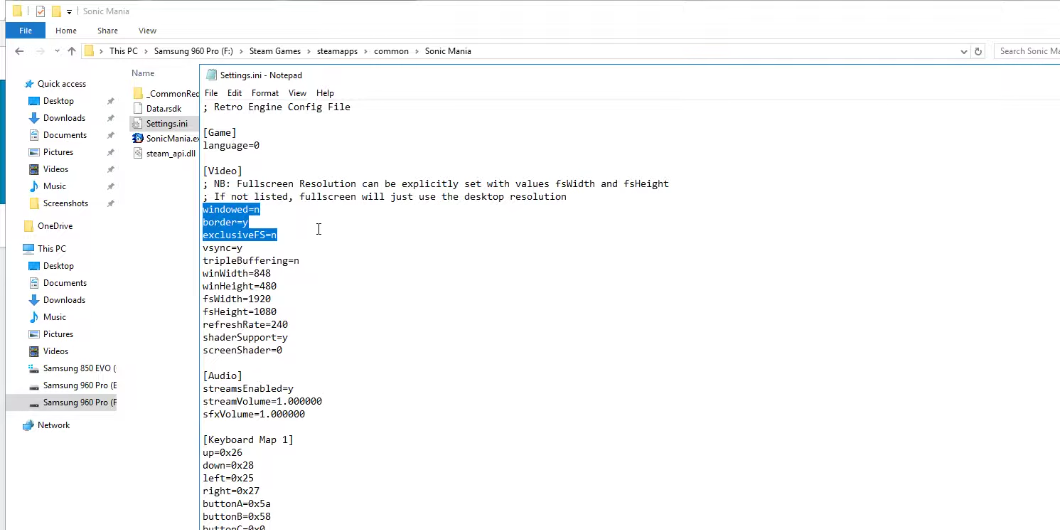
If one does not want to manually switch Sonic Mania into Full Screen mode every time that they launch the game, they can manipulate a setting file of the game with subtle changes to make the game always launch in Full Screen mode. The file that one is looking to alter should be called Settings.ini and the file path to find it should be as follows:
- [Your Computer] > [Your Hard Drive] > Steam Games > steamapps > common > Sonic Mania
There are three changes that players will need to make, though they are very simple, just be sure to only touch the specified lines of text! Here's each line that needs to be changed and how to make the simple changes:
- [windowed=y] CHANGE TO [windowed=n]
- [border=n] CHANGE TO [border=y]
- [exclusiveFS=y] CHANGE TO [exclusiveFS=n]
After making these changes, reopen the game and it should start up in Full Screen mode every time that one launches it from Steam.
NEXT: Super Smash Bros. Ultimate: How To Unlock Sonic The Hedgehog

