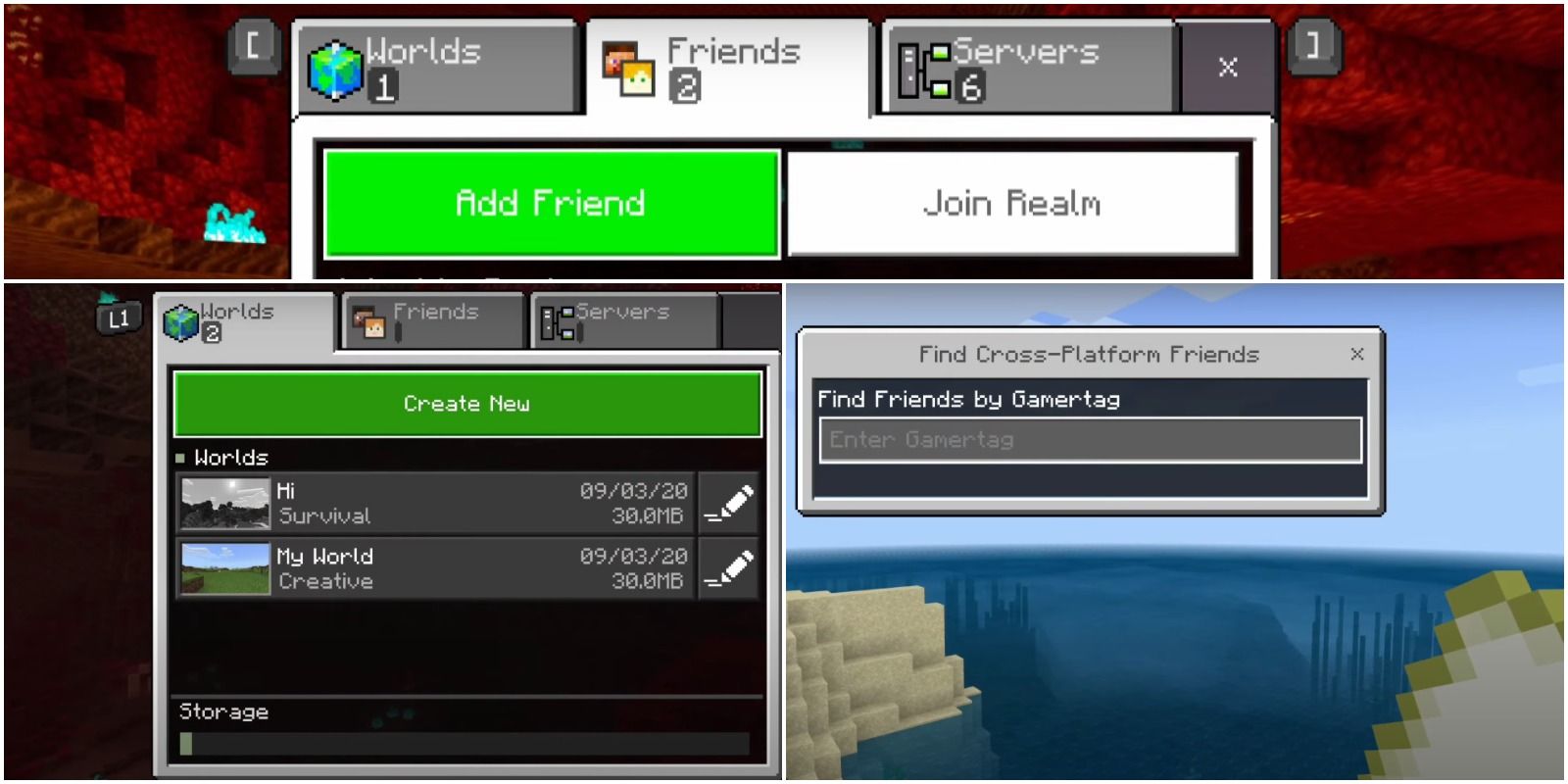
Survival games that allow crafting can be a lot of fun to play with friends, so, understandably, many such titles come with multiplayer functions so that gamers can help each other fight waves of monsters or construct the finest structures.
RELATED: How To Turn On Coordinates In Minecraft Realms
Those wishing to add friends in Minecraft can do so fairly easily with just a bit of menu navigation. Not only can players enjoy this renowned game about building and exploring with friends on the same platform, but now, with cross-platform play, aspiring miners and craftspeople can now collaborate with many more of their friends.

From the main menu, select Play to be brought to a sub-menu with a few tabs. The one labeled "Friends" is what players need to connect with allies online.
Then, select "Add Friend" to arrive at a search bar where one can type in the Gamertag of the person that they would like to add.
After their Gamertag has been entered, if it is spelled correctly and is a real tag, the desired account will pop up and grant players a few options: adding them as a friend or adding them as a favorite.
RELATED: Minecraft: Things To Do If You're Bored
When looking at the options on how to add someone as a contact in Minecraft, players should decide based on their relationship with that person.
Adding someone as a friend means that players can send a friend invite, and, if it is accepted, both players can send each other invites to games.
Adding someone as a favorite is a bit different, in that, in addition to the above-mentioned traits, those listed as a favorite will appear at the top of one's friends list and players can see when they are online or begin broadcasting.
While playing Minecraft, players can also invite friends pretty easily. To do so, bring up the menu and then select "Invite to Game" on the right of the screen.
This will lead to a menu listing all of one's friends who are online and offline, even those not playing Minecraft. From here, one can send invites to multiple people at a time by checking the box next to the names of those with whom one wants to build and explore.

In a very similar method to inviting friends, those on console versions of Minecraft have a particularly easy way of playing with people on other platforms. From the in-game menu, go to the "Invite to Game" sub-menu to be shown a list of the online and offline friends for that specific platform, however, at the bottom of this menu, there will be an option to "Find Cross-Platform Friends".
Select this option to find a menu where one can search for the desired ally's Gamertag and all the same options for adding them as a friend or favorite.
NEXT: Minecraft: Cheats, Special Features, & Secret Locations

