Quick Links
- Call of Duty: Warzone - How to Slide Cancel on Console
- Call of Duty: Warzone - How to Slide Cancel on PC
When it comes to surviving in the titular warzone of Verdansk, players are going to want to use every trick they have to gain an advantage. While getting around slightly faster might not seem like a big deal, it can be incredibly important as players race to find good loot in and around Verdansk. To help with this, Call of Duty: Warzone players can use slide cancelling to increase their speed and reach new levels of play, and the technique is actually quite simple. That said, it's important to note that the process is different on controllers than it is with a mouse and keyboard, with the former being a bit easier.
The slide cancel technique in Call of Duty: Warzone involves using a tactical sprint, sliding, and then pressing the crouch button to stand and continue sprinting. This can be looped indefinitely to allow the player to tactical sprint forever. Obviously this greatly increases the player's speed, but it also works wonders when it comes to evading enemies or outrunning the gas.
RELATED: 15 Multiplayer Games To Play If You Love Call Of Duty: Warzone
Call of Duty: Warzone - How to Slide Cancel on Console

Performing this task on a controller is actually fairly easy, but it will still take some practice to get used to doing it all the time. The whole thing can be summarized in just four quick steps:
- Step 1: Start a Tactical Sprint (quickly press the left stick twice)
- Step 2: Perform a slide (hold O or B)
- Step 3: Crouch once the slide animation starts (tap O or B)
- Step 4: Stand back up (tap X or A)
This process can then be repeated over and over again. If players do it correctly, they should never stop using tactical sprint.
Call of Duty: Warzone - How to Slide Cancel on PC
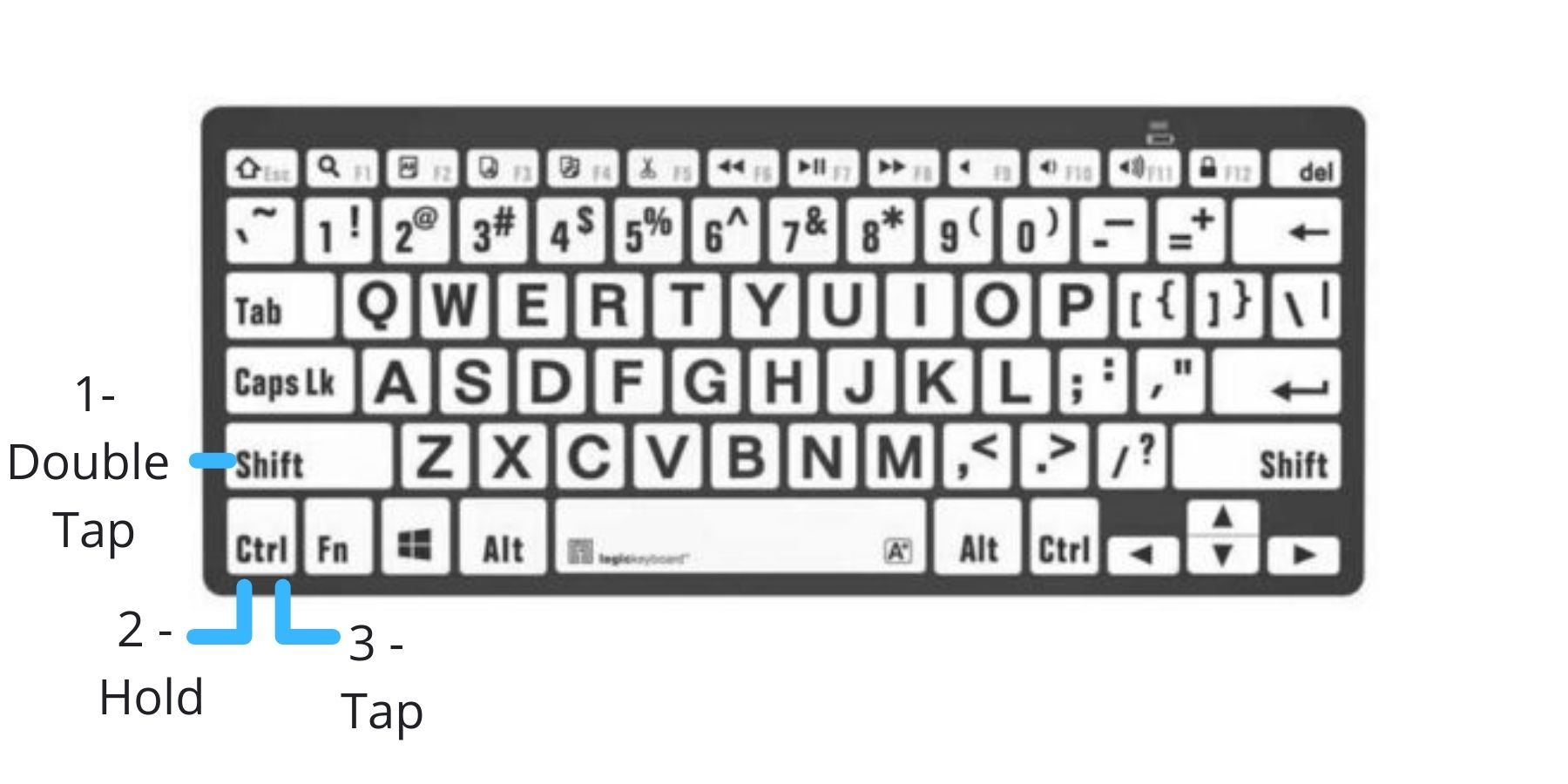
This is a bit more complicated for Warzone players on PC, but only because it requires players to change their keybindings a bit. The easiest way to do this is to change the Left CTRL key to "change stance/slide" From here, the process is very similar to above just with the different buttons.
- Step 1: Start a Tactical Sprint (quickly press left shift twice)
- Step 2: Perform a slide (hold Left CTRL)
- Step 3: Use the Crouch button to stand back up (press Left CTRL)
There are also other ways players can do this on PC, such as binding the commands for slide, crouch, and stand to separate keys and doing it the same way console players do. Regardless of how fans decide to start slide cancelling, it will definitely help them survive longer in Call of Duty: Warzone.
Call of Duty: Warzone is available now on PC, PS4, and Xbox One.
MORE: Call of Duty: Warzone Vanguard Reveal Event Teased With Map

