Pokemon HOME was released in February 2020 and offers many useful features for avid Pokemon fans. It functions as a cloud-based storage service for Pokemon that players catch in a variety of different Pokemon games, bringing them together onto one streamlined platform. With Pokemon HOME, players can store Pokemon caught from Sword and Shield, Let’s Go Eevee and Let’s Go Pikachu, Pokemon Bank, and Pokemon GO. Since its release over a year ago, the app continues to receive regular updates that improve its overall utility and ease of use.
RELATED: Pokemon: The Best Flying Moves, Ranked
There is a Nintendo Switch version of Pokemon HOME and a mobile version. Each version offers slightly different features. There’s also a Premium Plan for Pokemon HOME, which costs money but offers more features than the free version. The cost of Premium ranges from $2.99 month-to-month to $16.99 for 12 months if pre-paid. Regardless of which plan or version players choose, there are plenty of features to discover in Pokemon HOME.
View Your Catch Calendar
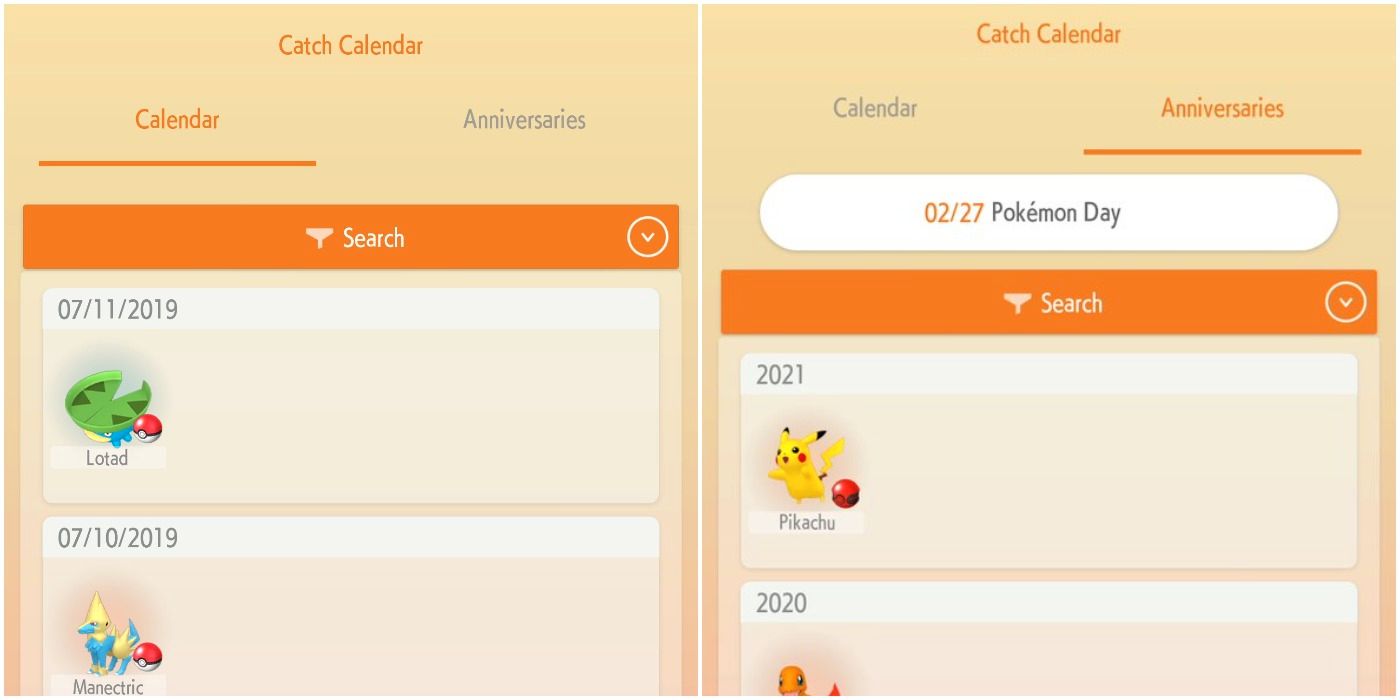
The Catch Calendar is an integrated, streamlined feature that shows players which Pokemon they caught on which date. It displays details about the Pokemon and which game it was caught in.
This calendar functions primarily as a sentimental tool that allows players to recall which date they caught their most beloved Pokemon. The calendar also tracks catch anniversaries and Pokemon that have been received as gifts and in trades.
Examine Pokemon Battle Data
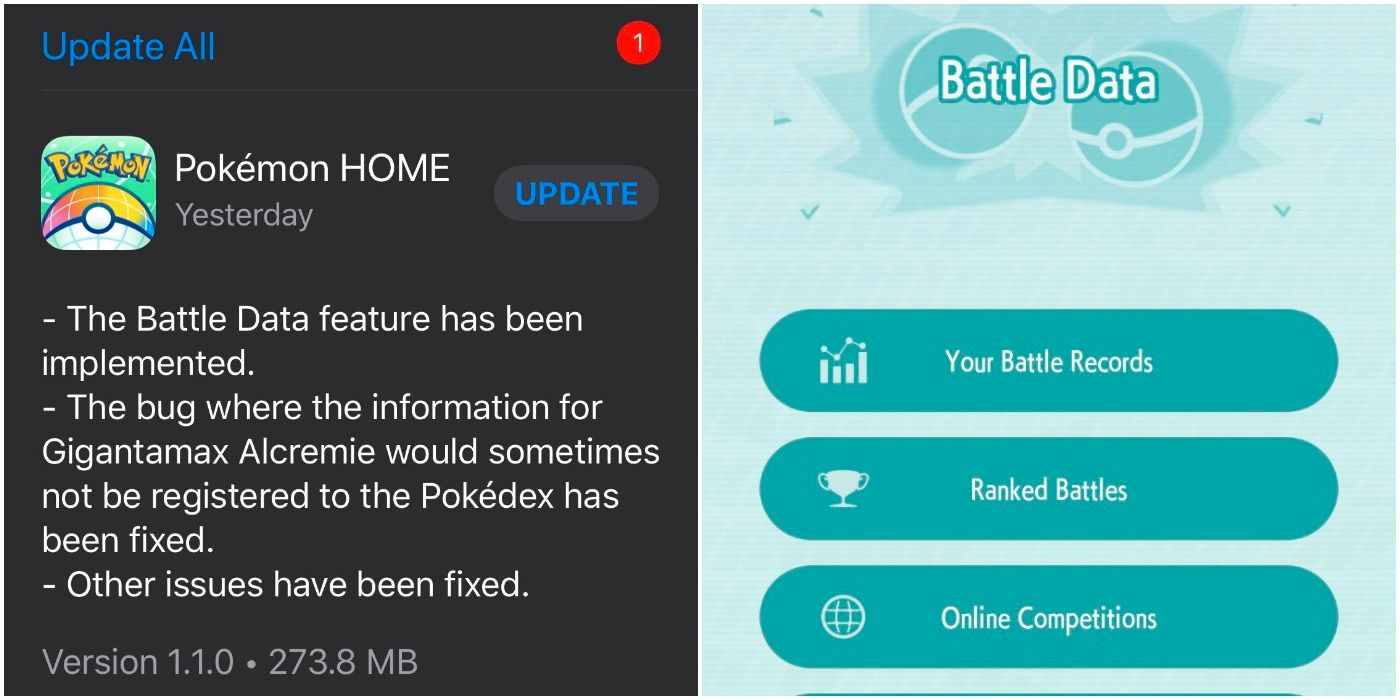
Viewing Battle Data is a feature only available on the mobile version of Pokemon Home. If using the mobile version, players should be aware that Pokemon HOME has ended ongoing support for older mobile devices.
Nevertheless, with the Battle Data feature, players can view Pokemon rankings that are participating in Ranked Battles and online competitions. Players can also see the battle records of Trainers and learn current Pokemon trends. Comparing Battle Data allows players to see which abilities others are using with their Pokemon in competitions.
Add Pokemon to a National Pokedex

Pokemon HOME allows players to deposit Pokemon to boxes in the cloud service from other games. All of these Pokemon become a part of the player’s National Pokedex, where Pokemon from multiple games can be viewed side-by-side. Details regarding Gigantamax and Mega Evolve capabilities will be saved and viewable via Pokemon Home, too.
RELATED: Pokemon Fan Creates Incredible Papercraft Model of Jubilife City From Diamond And Pearl
On the Pokedex, players can view detailed stats on each Pokemon, including the Pokemon’s name, height, weight, gender, type, and abilities. On the mobile version, players can also inspect their Pokemon by rotating them to see them from all angles.
Acquire Useful Mystery Gifts
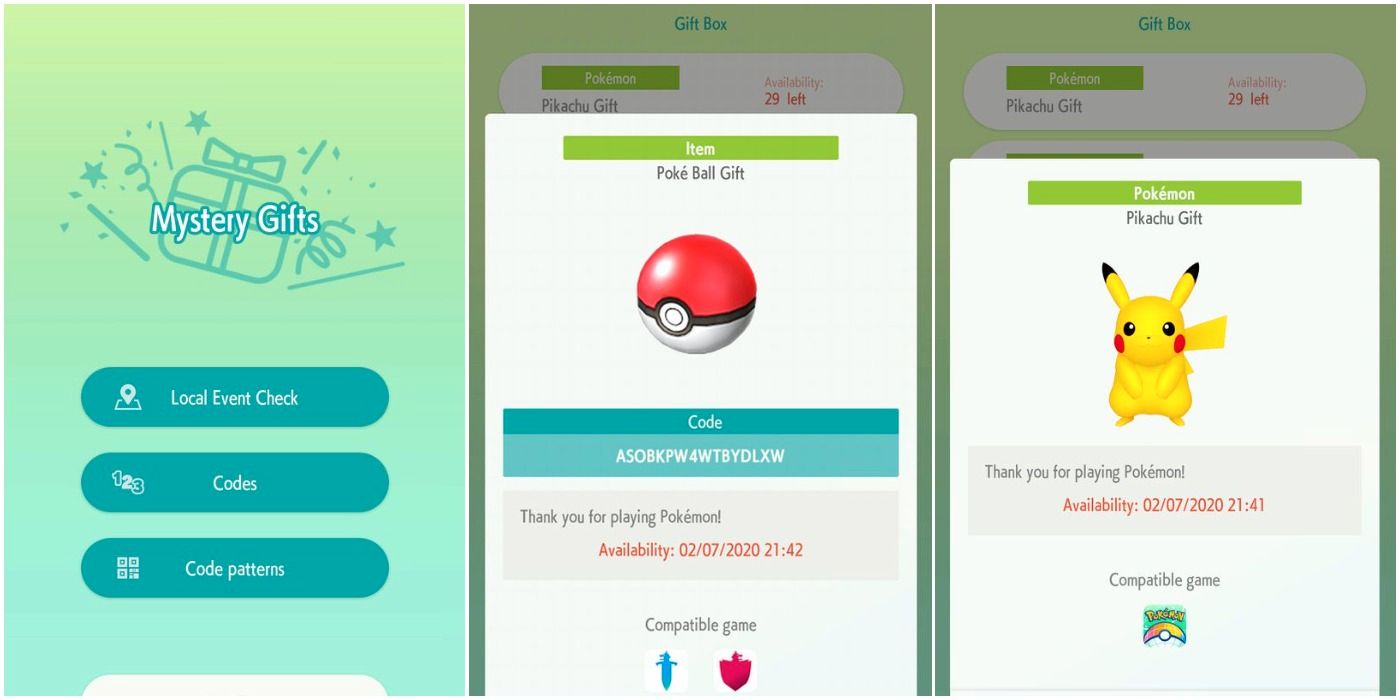
Mystery Gifts are another special feature players might not know about Pokemon HOME. It’s only available on the mobile version. With the Mystery Gifts feature, players can check for local events or use codes to obtain gifts. These gifts could be anything from a new starter Pokemon to a new Pokeball or an item that can be used in an existing Pokemon game.
When players receive and open their Mystery Gift, Pokemon HOME will tell them which game the gift is compatible with. But Mystery Gifts aren't the only type of gifts that can be received. If players download patch 1.4.0., they can also receive two Pokemon for free when opening the Pokemon HOME app.
Trade Pokemon With Wonder Box

Pokemon HOME offers a unique trading feature called Wonder Box, which allows players to trade Pokemon with others from around the world. When a player places a Pokemon in the Wonder Box, a new Pokemon will appear after some time and the trade can be completed.
RELATED: Pokemon Go: Hoopa's Arrival Field Research Tasks and Rewards
With a Premium Plan, players can trade more Pokemon simultaneously using the Wonder Box feature. The free version allows for up to 3 Pokemon to go into the Wonder Box at once, while the Premium version allows players to deposit up to 10 at a time.
Complete Challenges to Earn Stickers
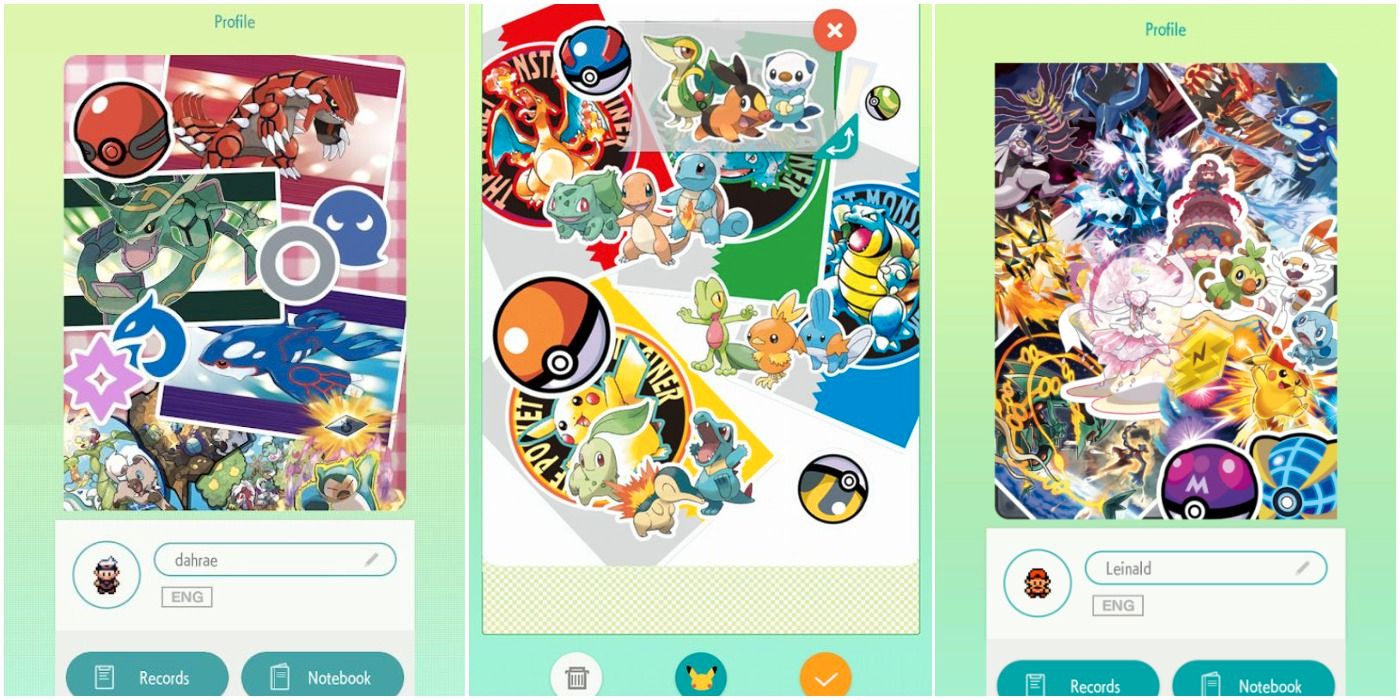
Pokemon HOME offers players unique challenges and rewards them with special stickers upon completion. These stickers can be used to edit your Pokemon HOME profile and function as special marks of completion for various tasks. When certain goals are met, players may also receive stickers.
Examples of challenges include depositing Pokemon of a specific nature (i.e. Deposit 10 Pokemon with a Jolly Nature) or in a specific type of Pokeball (i.e. Deposit Pokemon in a Master Ball). Depositing Shiny Pokemon or large quantities of Pokemon are also challenges in Pokemon HOME. Registering many different species of Alola Region Pokemon is another completable challenge. As players use Pokemon HOME as a home base for all of their Pokemon, it’s likely that players will automatically complete many challenges without realizing it and will be pleasantly surprised with sticker rewards.
Store More Pokemon And Judge Them
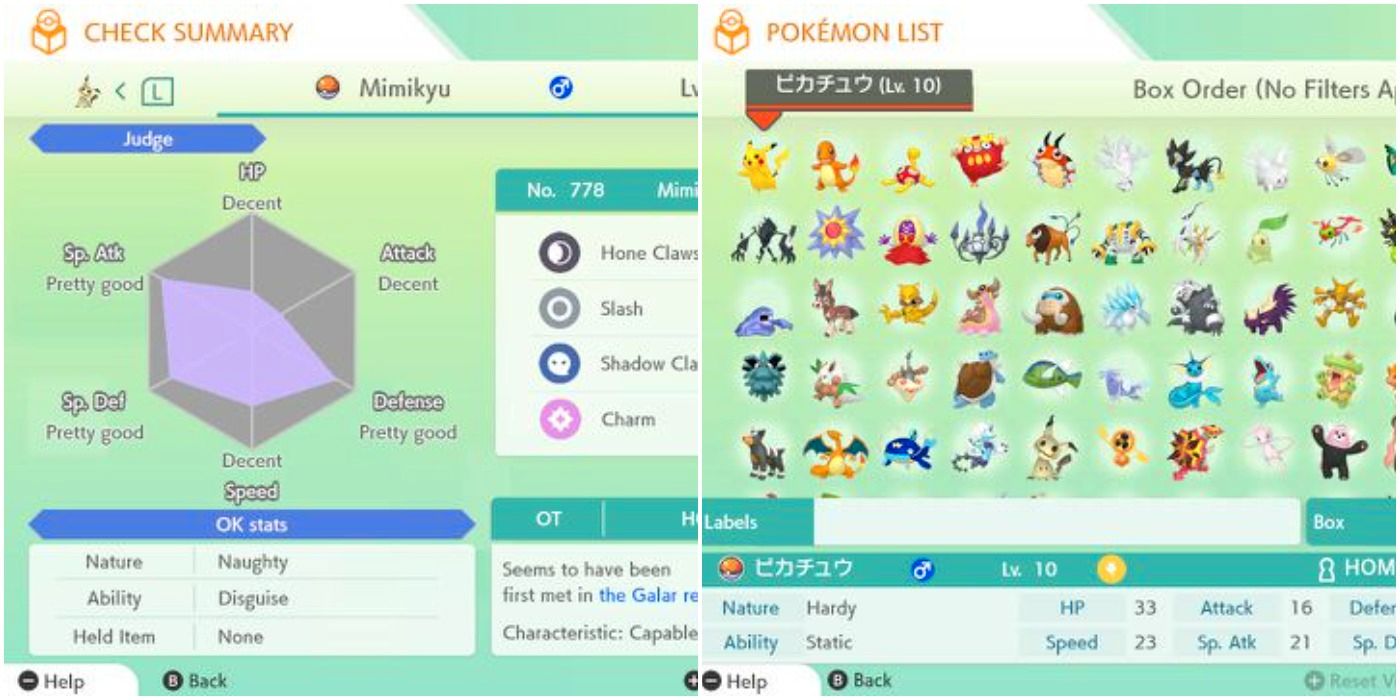
If players purchase the Premium Plan for Pokemon HOME, they unlock even more features. Premium lets players move Pokemon from Pokemon Bank, which is not available in the free version. It also allows up to 6,000 Pokemon to be stored on the Pokemon Home cloud instead of the free version’s 30. With Premium, 3 Pokemon can be in the GTS at once, and Premium players can also participate and host their own Room Trades.
RELATED: Pokemon GO: Best Moves for Umbreon
Judge is another one of the features that unlocks with Premium, allowing players to view in-depth stats of their Pokemon. The Judge feature works on mobile and on Nintendo Switch. When a player judges one of their Pokemon, that Pokemon’s HP, Attack, Special Attack, Special Defense, Defense, and Speed will be evaluated and assigned a score, such as “Pretty Good” or “Decent.” The stats will be given an overall evaluation, and the player will be able to see their Pokemon’s Nature, Ability, and Held Item as well.
Use Pokemon HOME Points In Games

Pokemon Home points allow players to gain points unique to the cloud service. When Pokemon are deposited into the HOME Pokedex, players gain Pokemon HOME Points which can be turned into Battle Points.
These Battle Points are usable within Pokemon games that the player owns and has connected to Pokemon HOME. But players will have to be on the Nintendo Switch version in order to exchange their HOME points for Battle Points.

