Most open-world action games and RPGs allow players to manually save their game almost anywhere on the map. It’s usually essential for the player to be able to save anywhere on the map before they get themselves into too much trouble attempting to overthrow a military camp or tackle a specific Far Cry side mission. A manual save system is also good news for players that need to put their game down simply because life gets in the way.
Unfortunately, for players of Fay Cry 6, there is no manual save feature to speak of, and it relies solely on an autosave system. At the time of writing, there is no option to save the game from the pause menu, but there is an Autosave reload feature.
Thankfully, the autosave feature in Far Cry 6 is surprisingly robust, and for those benefiting from playing on the PlayStation 5 and Xbox Series X/S, the load times are minimal. Game saves are indicated by the small file of paper that flashes in the top right-hand corner.
RELATED: Far Cry 6: How Long to Beat
Activating An Autosave in Far Cry 6
Even though Far Cry 6’s autosave feature is self-explanatory, the player still has some control over when and where the game will save before something important happens. Here are ways to trigger an autosave in the game:
- The easiest way to save is to access The Journal and press LT/L2 to turn the menu narration on or off. This will instantly trigger an autosave.
- Using the Fast Travel feature
- Making changes at the Workbench
- Customizing the Ride/car
- Customizing Gear
- Inspecting new items in the Collection tab and holding down the Y/Triangle button to inspect
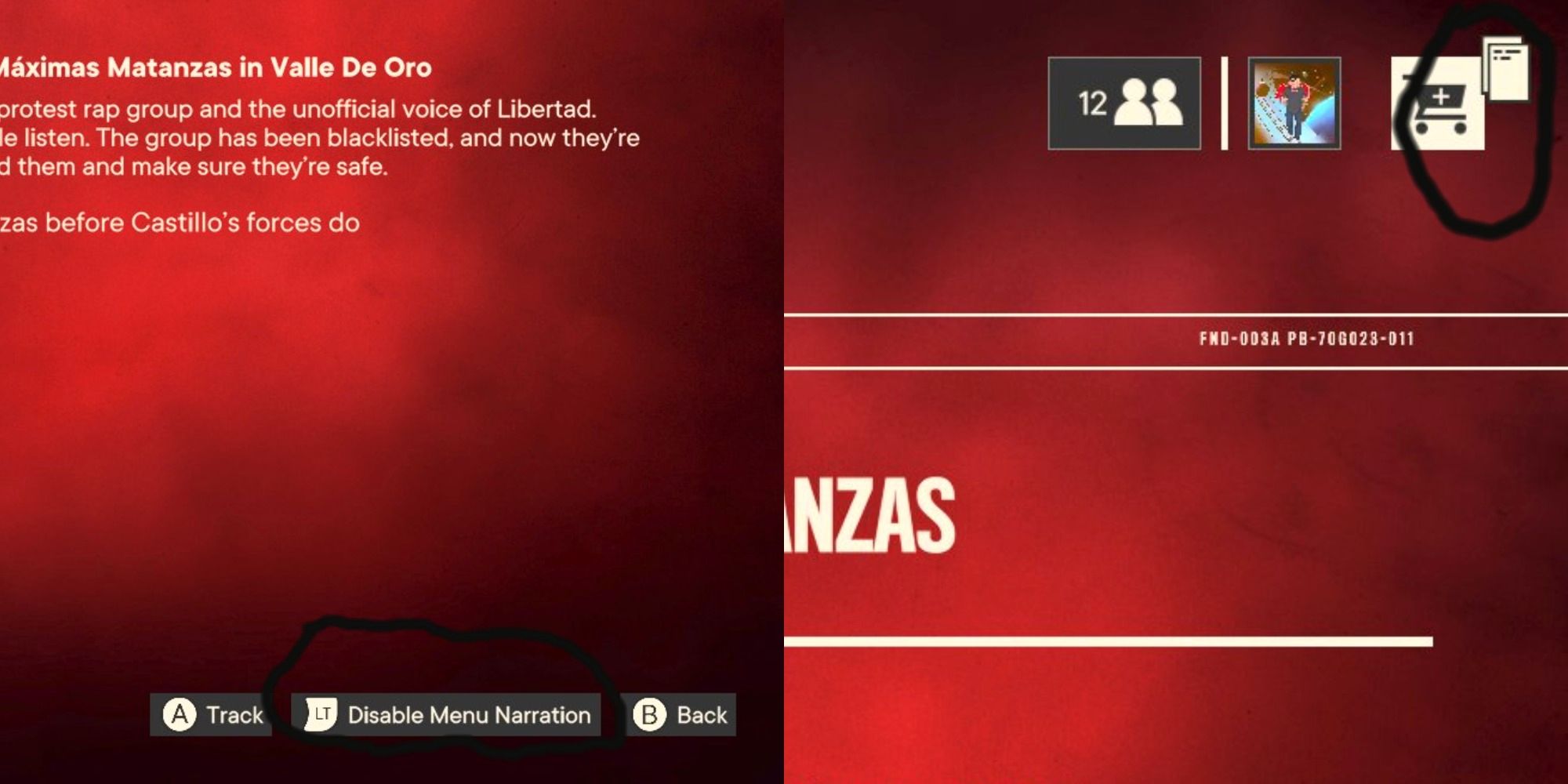
It's worth noting that triggering an autosave and reloading the game will send Dani back to the last checkpoint.
Other Autosave Triggers In Far Cry 6
In addition to taking as much control of the autosave features as possible, the game will trigger autosaves on its own at important points. Some examples of when Far Cry 6 will trigger an autosave are as follows:
- Starting a new mission or operation
- After a cutscene has ended
- A Fast Travel location activated
- After a checkpoint or base has been liberated
- The end of a mission
- After discovering important items or loot

It's not a perfect system by any means. One can only hope that Ubisoft developers will patch in a manual save option sometime in the near future. However, in the meantime, the Journal and narrator on/off trick mentioned above is the closest one can get to manually save their game on the spot.
Use Rest Mode & Quick Resume On The PS5 and Xbox Series X/S
Even though there is no save anywhere feature in Far Cry 6, owners of the PS5 and Xbox Series X/S benefit from the Rest Mode and Quick Resume features, respectively.
The Xbox Series X/S has the Quick Resume feature. This allows players to pick where they left off on a game of their choosing and store up to five games. This would allow Far Cry 6 players to jump straight back into where they left off.
The PS5 doesn't have Quick Resume, but players can resume their game if they put the console into Rest Mode. Unfortunately, this will only work with one game at a time, and loading up another game will automatically close Far Cry 6.
Also note, that if automatic updates are enabled and the game updates while the PS5 is in rest mode, it will close the game. So it's still worth making sure there's an autosave in place via one of the methods above before switching the machine off.
Far Cry 6 is available now for the Xbox Series X/S, Xbox One, PS5, PS4, and the PC.
MORE: Far Cry 6: How to Claim Pre-Order Bonus and Ultimate Edition Items

