
Genshin Impact is celebrating the arrival of its summer content with another web event. This event is all about the newest Genshin Impact character Kazuha, and players have the opportunity to help this new character to build a boat.
In order to begin the Distant Voyage Web Event, players will need to be Adventure Rank 10 or more before the event ends on July 3, 2021. They will also need to be able to log into miHoYo's website from a browser; Genshin Impact's Web Events like the Wanmin Welcome event from March are always conducted through its website and not in-game. Chrome seems to work best for this application. Players may have trouble using the site on mobile, so it is recommended that they use a PC instead, if possible.
RELATED: Genshin Impact Tops Twitter Gaming Conversations for 2021 So Far
After players login to their miHoYo account, they can select any of their characters to use for this event, so long as they are over the Rank level requirement. A little animated image will fill the window, complete with a chibi version of Kazuha looking out over the sea. Click anywhere on the screen to continue to the web event.
Players will then be brought to a crafting screen. They will have to craft nine total pieces of Kazuha's boat, each piece taking a real-time hour to complete. Players just need to click the blue "Craft" button under the first piece, which is the hull, then let the timer run out before starting the next piece.
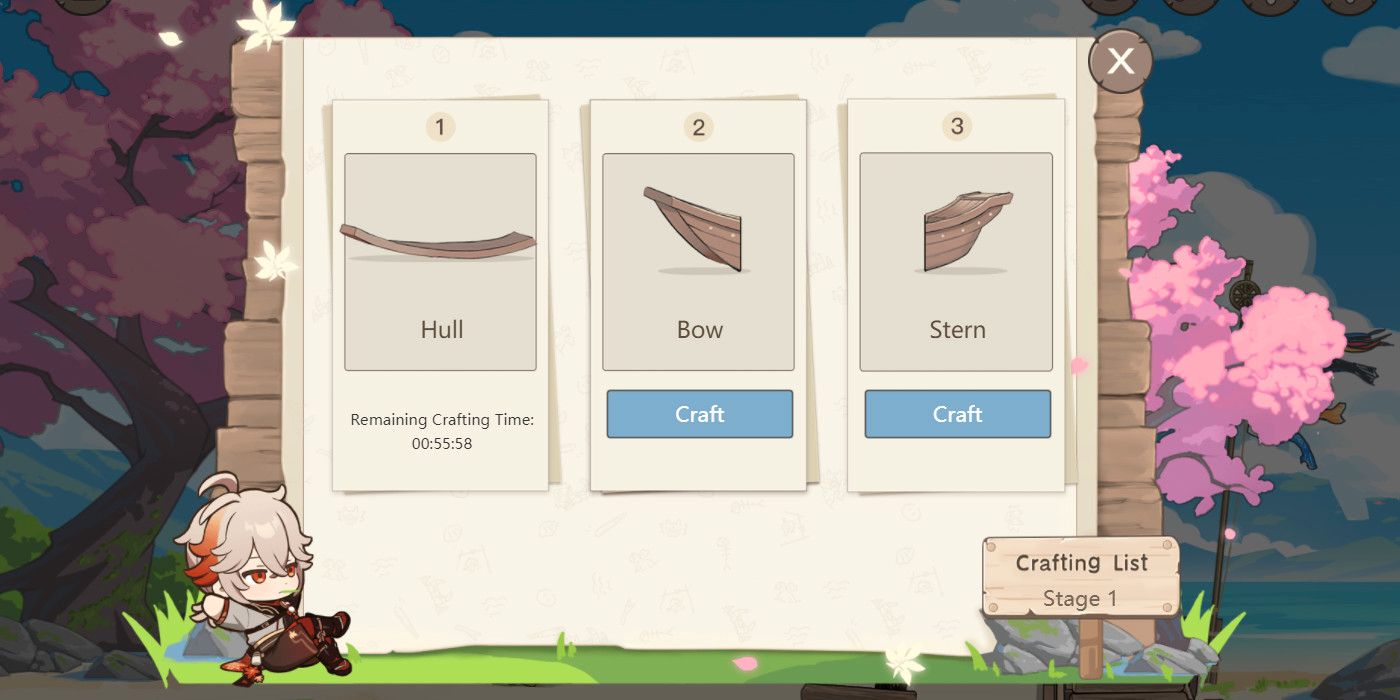
The pieces that players will have to craft are:
- Hull
- Bow
- Stern
- Port Side
- Starboard Side
- Oar One
- Oar Two
- Cabin Parts
- Figurehead
Genshin Impact players who complete all nine pieces of the boat for Kazuha over nine total hours will get an exclusive mobile wallpaper for their cell phone. The beautiful background features some new artwork of Kazuha in stunning reds and blacks.

If players are having some trouble getting the event to load properly in their browser, there may be several issues at play.
- If players are using certain ad blockers, they may have issues with the crafting menu working properly. Try turning off the ad blocker, reloading, and trying again.
- Players may not be able to click the image. In that case, try to switch browsers and try again.
- If players get an error message, they may not be the required Genshin Impact Adventure Rank. Hop into the game to make sure that the character chosen is the proper rank for the web event.
Genshin Impact is available for mobile, PC, PS4, and PS5.
MORE: Genshin Impact: Can You Play Offline?
Source: Imgur, miHoYo, GamerJournalist

